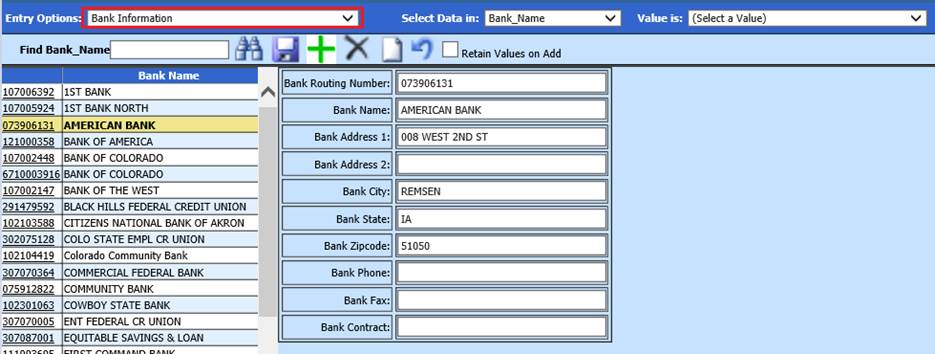
Revised: 4/2021
The master area used to add and maintain banks used by employees for direct deposit in payroll. The bank information listed will generate from the bank used in the employee direct deposit entry view. The steps below will walk you through manually adding or editing bank information.
Add Bank Information
1. Select Master File and Code Entry Options
2. Select Master File Vertical Data Entry and Changes.
3. Entry Options: Select Bank Information
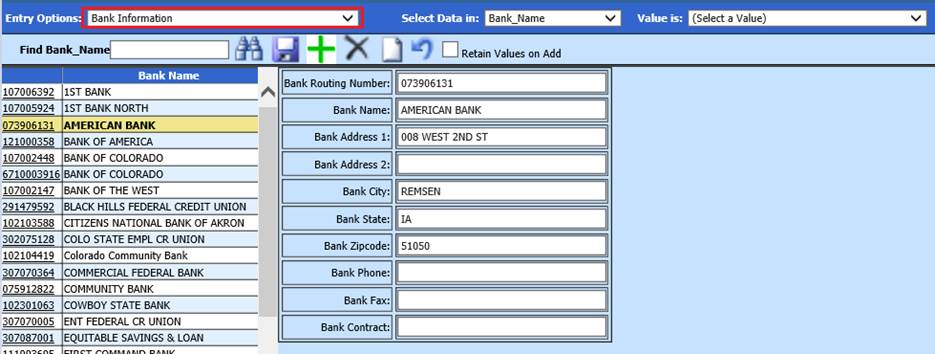
4. Select  to add a new bank record
to add a new bank record
5. Enter new Bank Information
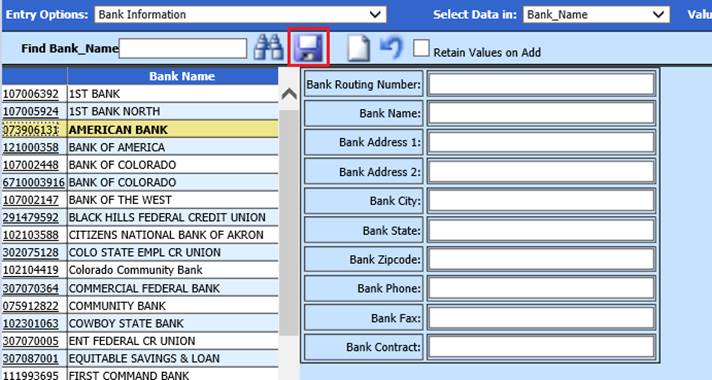
6. Select Save
Edit Bank Information
1. Select Bank routing number
2. Make needed changes
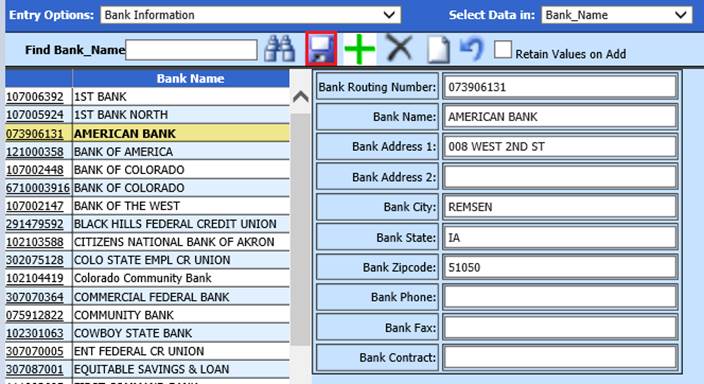
3. Select Save