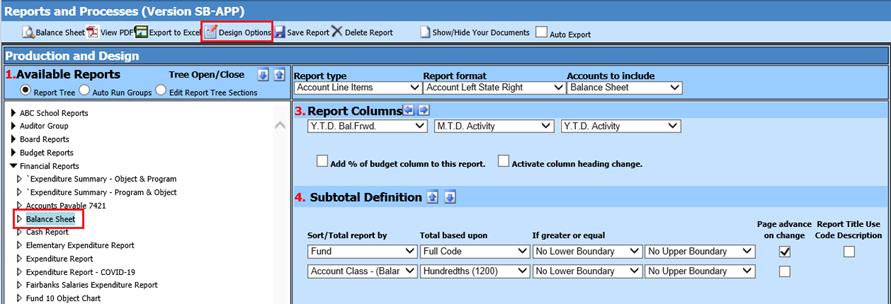
Revised: 6/2021
Using a Balance Sheet under Financial Reports, these steps will create a report listing just Cash Accounts.
1. Select Reports
2. Select Financial Reports
3. 1 Available Reports & Groups: Select Balance Sheet
4. Select Design Options, to view all selections
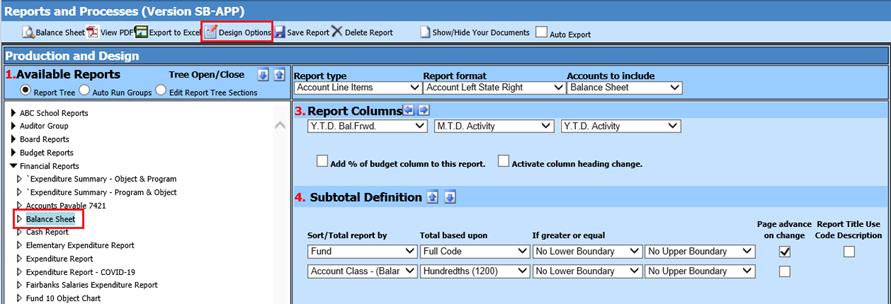
5. 4 Subtotal Definition: Change # of subtotals for this report to “1”
6. Change the Sort/Total report by to “Account Class”
7. If greater or equal: select your cash account code
8. If less or equal: select your cash account code
9. Uncheck Page advance on change, to display all accounts on one page
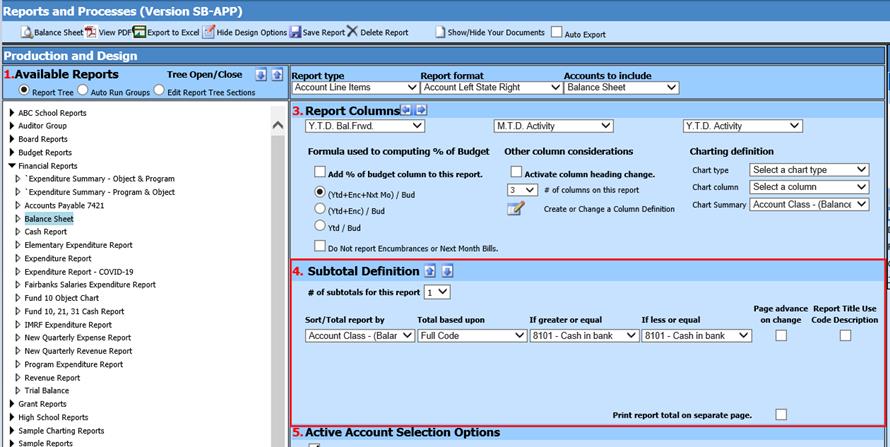
10. Under Advanced Account Selection Options, use the Green plus to add the formula to the report
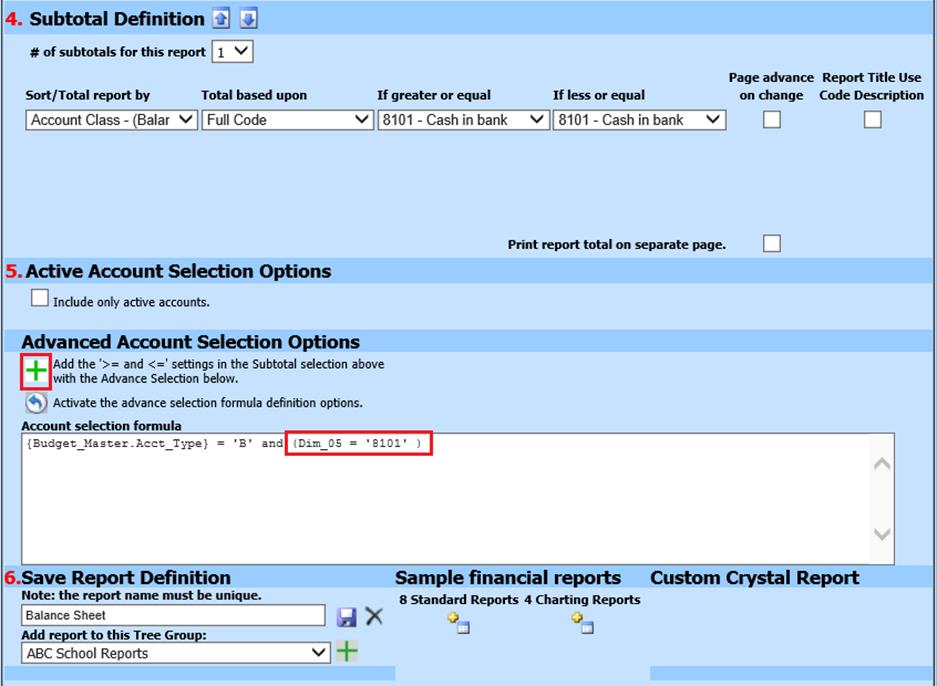
11. 6 Save Report Definition: Change the name of the report
12. Select Save
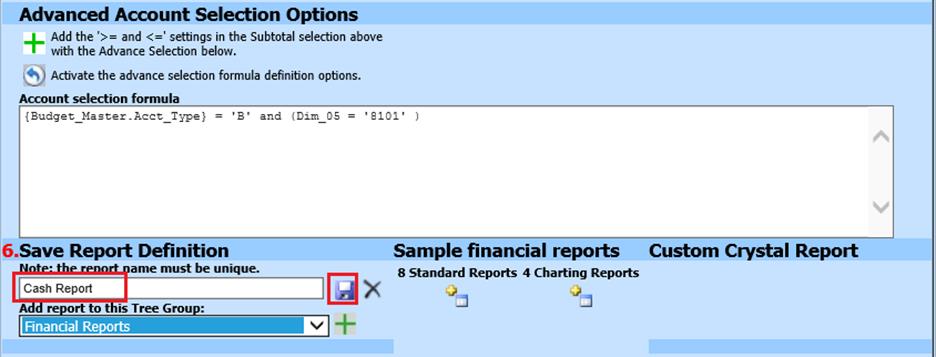
13. The report will be listed under 1 Available Reports & Groups, at the bottom of the list. Once you leave the Reports application and return to this area, the report will be listed in alpha order.
14. 2 Activity Date Settings: Select the date range needed
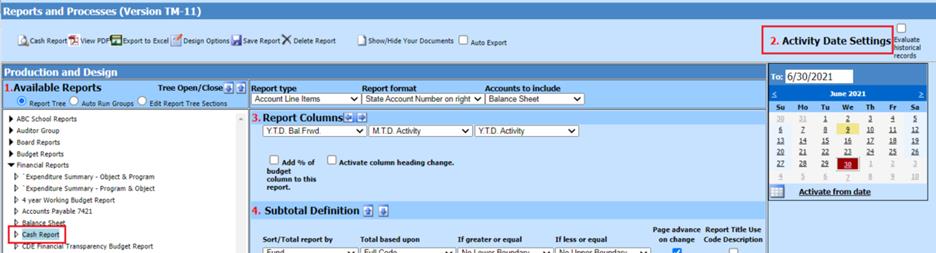
15. Preview Report