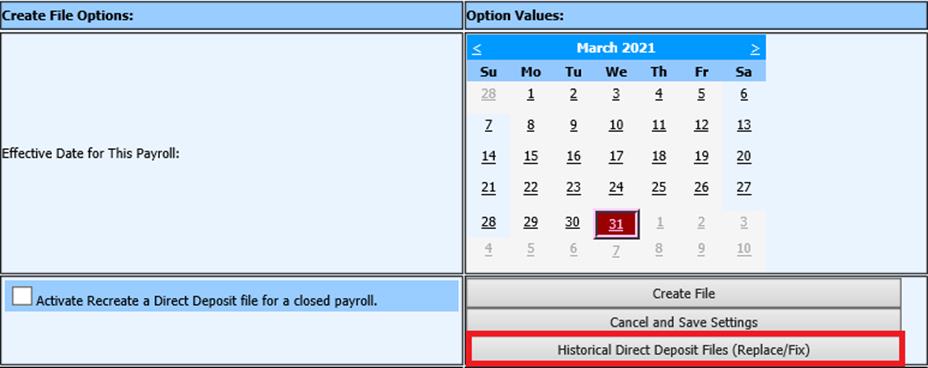
Revised: 4/2021
To create a Direct Deposit
file after the payroll has been closed:
1. Select Payroll Processing
2. Select Direct Deposit
3. Select Create File Options
4. Select Historical Direct Deposit Files
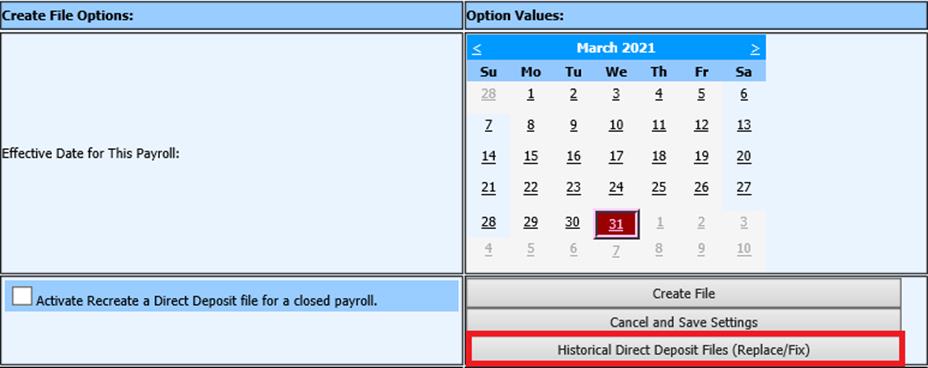
5. Recreate a Direct Deposit file for a close payroll, place a check in “Activate”
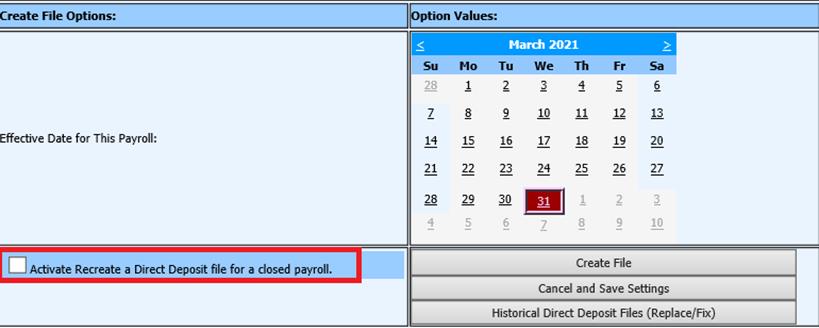
6. Select the payroll date needed
7. Determine if you wish how you wish to Create the file with or without Void’s
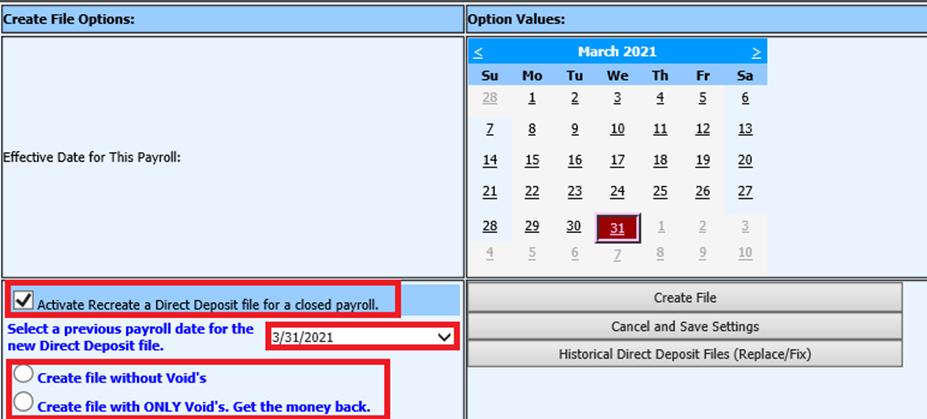
8. Select the New calendar date
9. Select Create File
10. The file will be created to send to bank