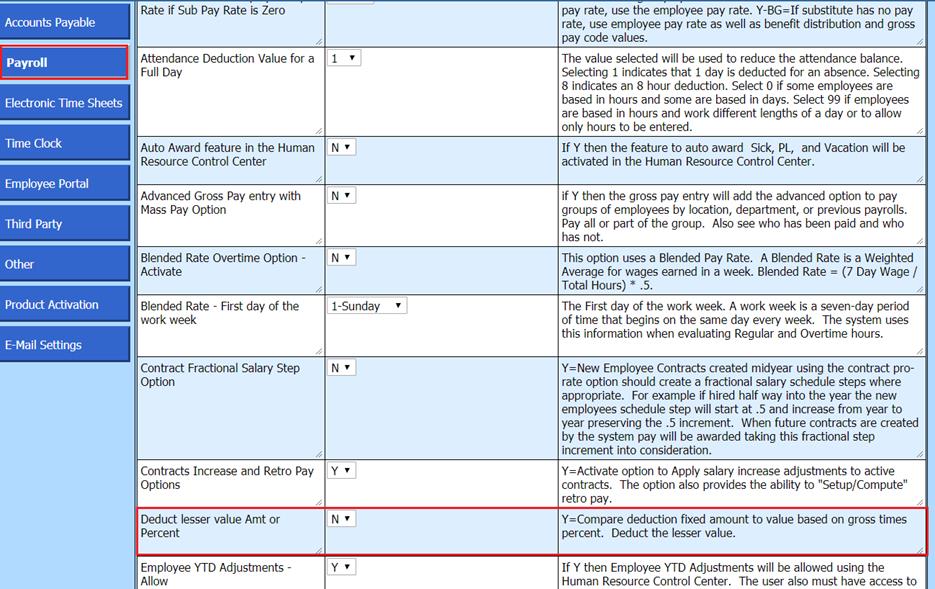
Revised: 4/2021
A deduction that will deduct the lesser of the Values “Percentage of Gross” or “Deduction Amount”. This deduction type typically is used for a Wage Garnishment.
Setting up the Lesser Value Deduction Option
1. Select Administrative Utilities
2. Select SDS Web Office Settings
3. Under the Payroll area change the Deduct lesser Value Amt or Percent to a “Y”
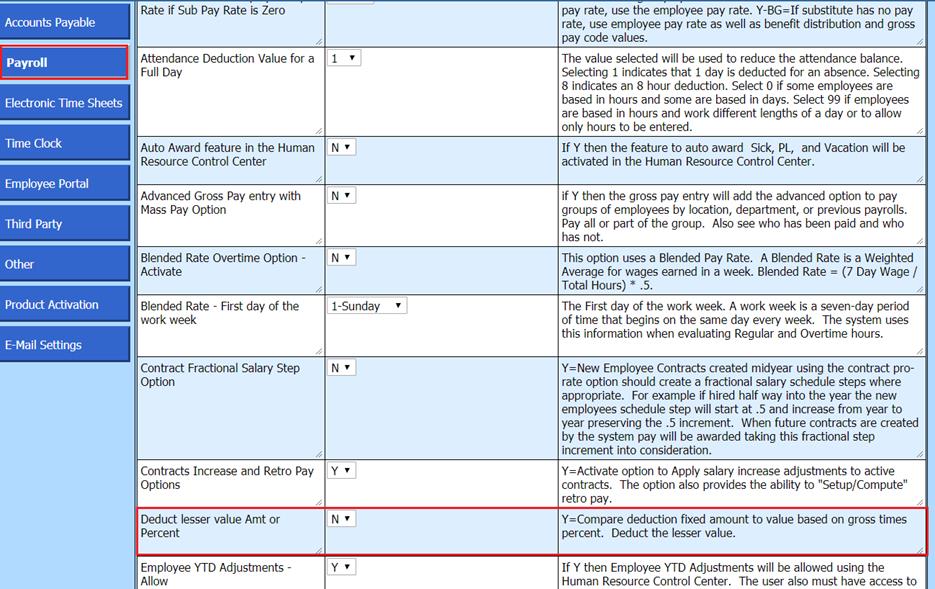
4. Save the change and then log out of the system and back into the system.
Setting up the Lesser Value Deduction option on the Employee’s Record
1. Select Human Resources or Payroll Processing
2. Select Add, Change Employee Information
3. Place a check in Deductions & Benefits
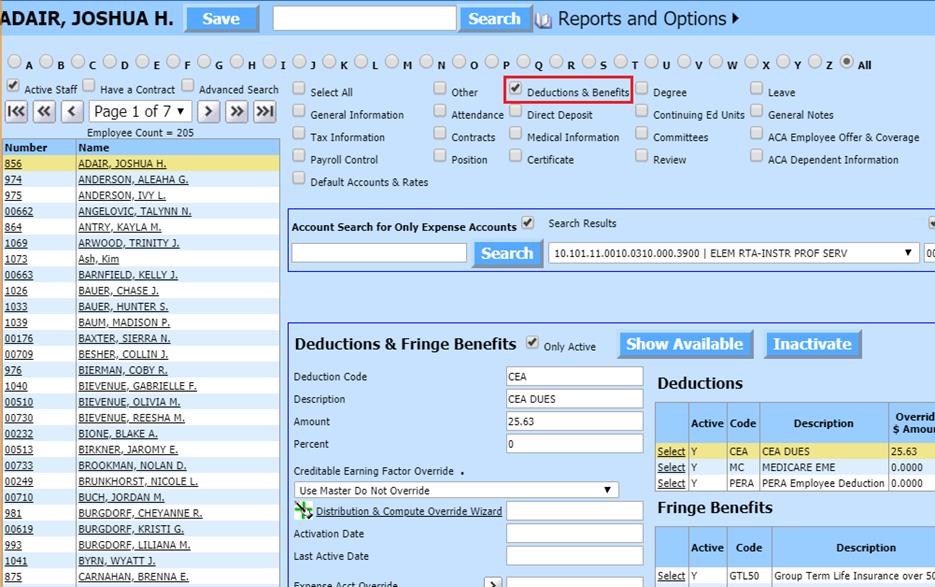
4. Select the Employee from the employee list at the left side of the screen
5. Enter the “Percent” and “Amount” values for that deduction
6. Select Save
7. The next time a payroll is computed the deduction amount that is withheld will be either the deduction amount or the percentage amount whichever is less.