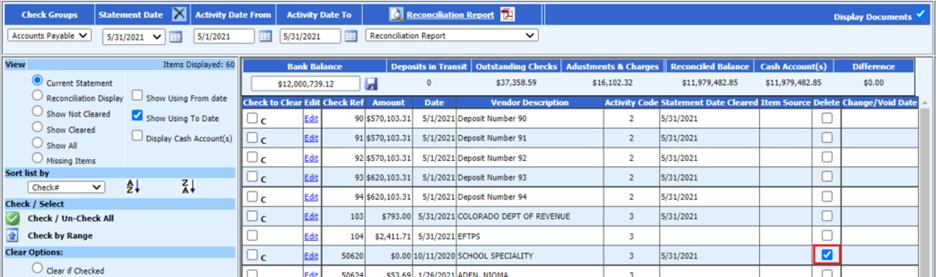
Revised: 6/2021
There may be items that you want to remove from the check reconciliation display.
1. Select the line item to delete under the “Delete” column.
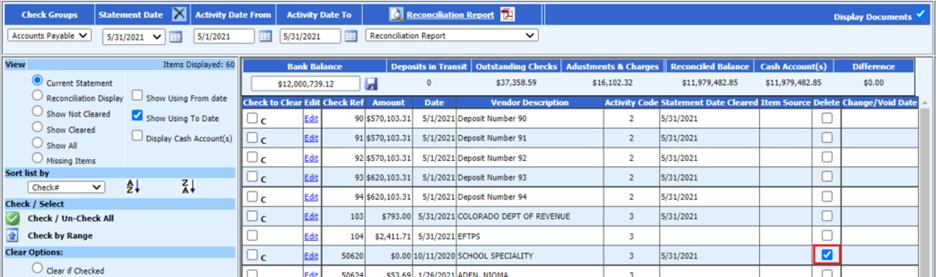
2. Select the “Delete items check for deletion” option. This will remove the item from the display.
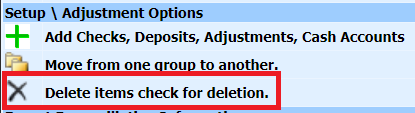
.