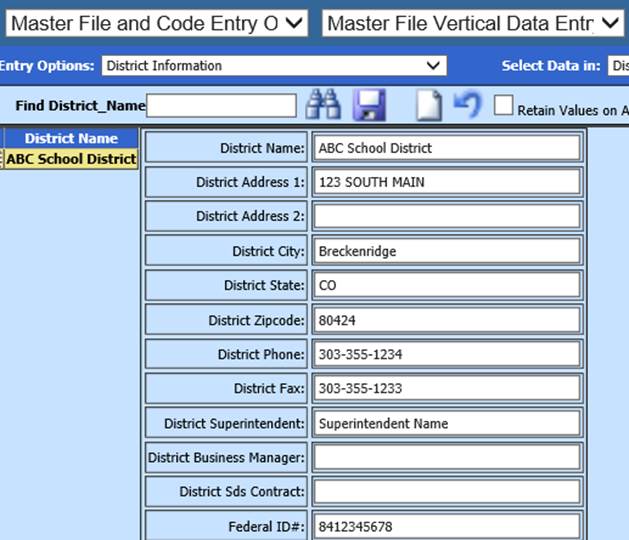
Revised: 4/2021
The District Name displays at the top of screen when the URL is accessed. The District Name will also display during all work in the program.
To update the District Name:
1. Select Master File and Code Options
2. Select Master File Vertical Data Entry and Changes
3. Select District Information
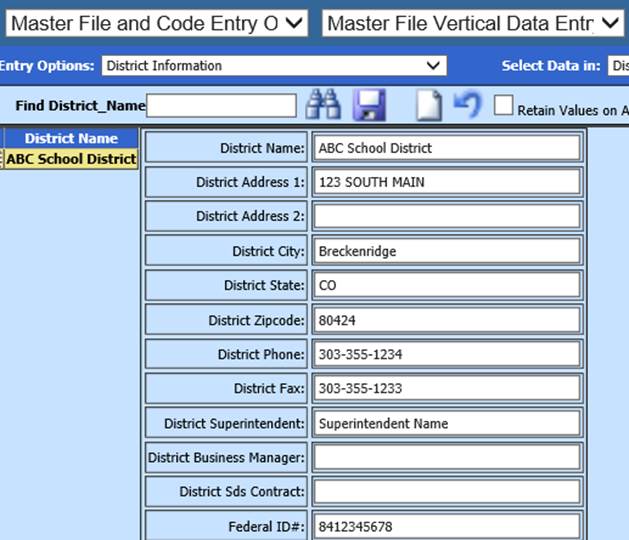
4. Enter or update the District Information
5. Select
 to save
to save