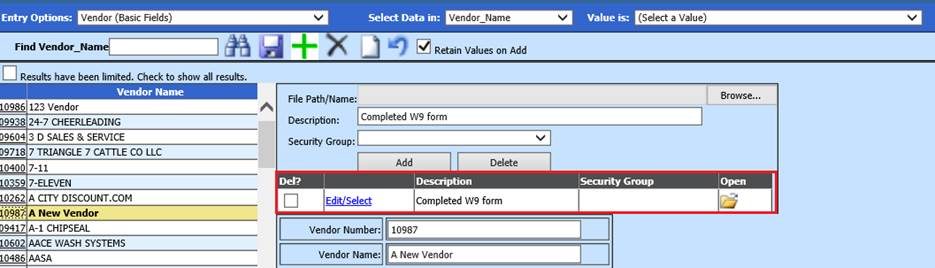Note: Document Posting and Retrieval option, is available throughout the system anywhere the
 icon is displayed.
icon is displayed. Revised: 10/2020
This area allows you to upload
files like Board Packets, attach resumes to applicant, quotation to PO
requisition, reviews or other employee records, grant to grant account, RFP's,
video, Excel worksheets, Certificates and more. Set descriptions of the
file and security all on one screen. Rather than printing all your reports,
upload them for viewing by other users.
Note: Document Posting
and Retrieval option, is available throughout the system anywhere the  icon is displayed.
icon is displayed.
1. Select Master File and Code Entry Options
2. Select Master File Vertical Data Entry and Changes
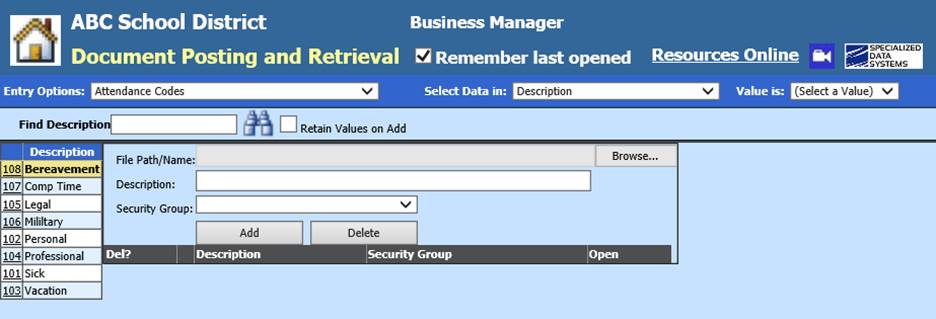
3. Entry Options: Select the view for files to be attached. This could be an Employee, Applicant, Budget Master line item, Vendor or Customer.
4. Select Browse
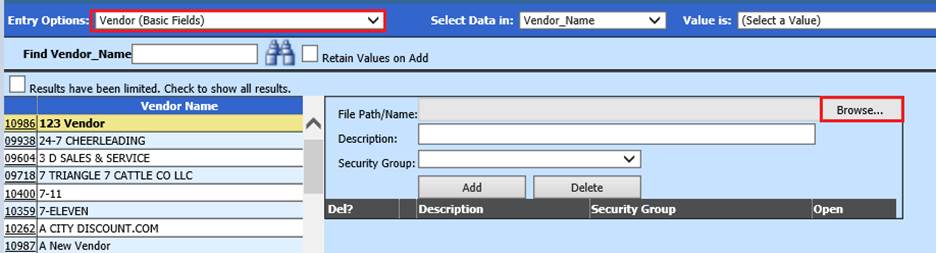
5. Navigate to a document to add
6. Enter Description of imported document
7. Select a Security Group, if applicable
8. Select Add
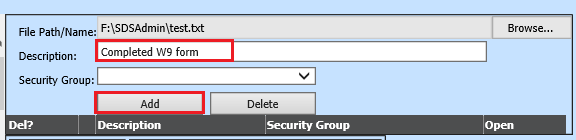
9. Your document will display below, select the Open folder to open document
10. Select Edit/Select to Edit Description or Security Group, when complete select Save
11. To Delete, Check the “Del?” box, and then select the Delete button to delete document(s)