
Revised: 6/2021
An individual item can be changed in the check reconciliation area.
1. Select the edit option next to the item that needs to be changed.

2. The system will open a view that can be used to change the check reference, amount, date, vendor description, and reconciliation group. Make the needed changes and select the save button.
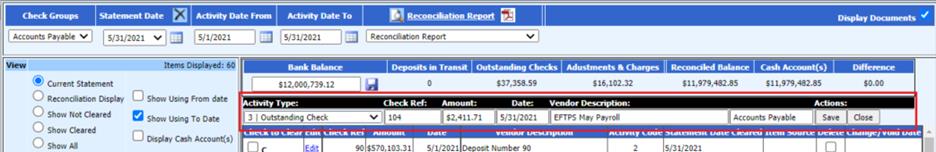
NOTE: If the amount of the deposit, check, or adjustment is changed, it is only changed in the check reconciliation view. This change does not change the information for the account in the general ledger.
3. Select the close button after making the change.
4. There will be a Date and Time stamp under Change/V cooid Date, recording this adjustment
