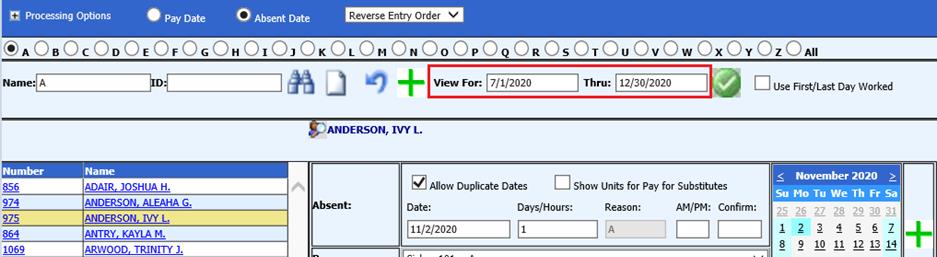
Revised: 11/2020
Edit Attendance Record:
To make a change to an attendance entry already entered in the system.
1. Select Human Resources
2. Select Employee Attendance
3. Select the date range to include the attendance record to adjust.
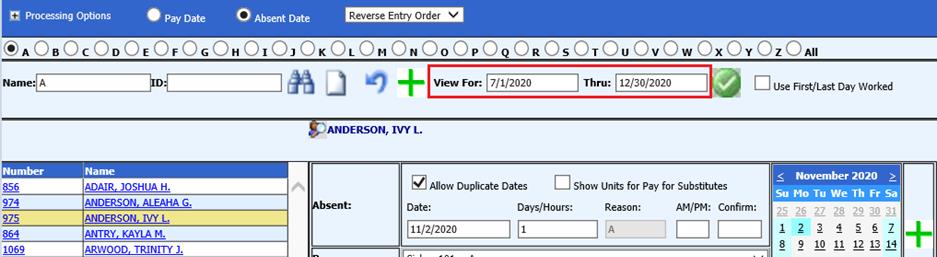
4. Select employee
5. Select the Edit next to the attendance entry to adjust.
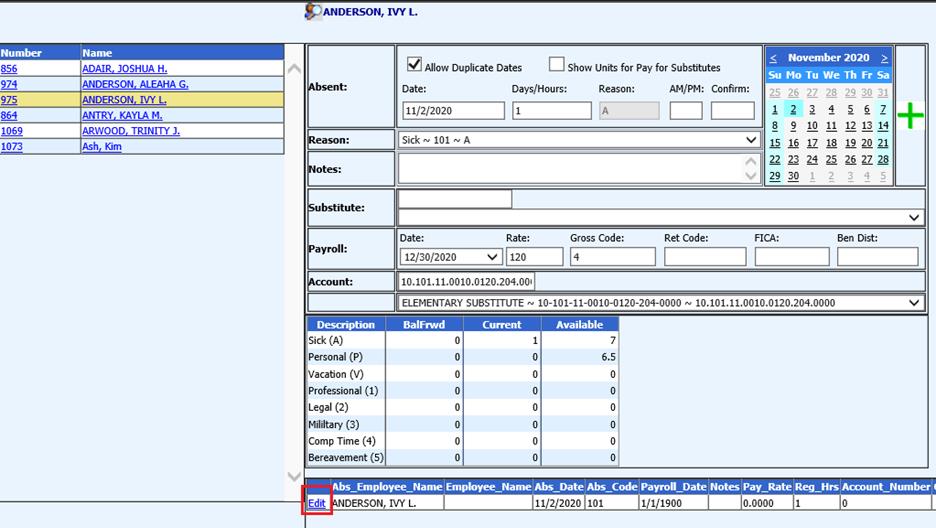
6. Enter
changes needed, select 
Delete Attendance Record:
To delete an attendance entry already entered in the system.
1. Select Human Resources
2. Select Employee Attendance
3. Select the date range to include the attendance record to adjust
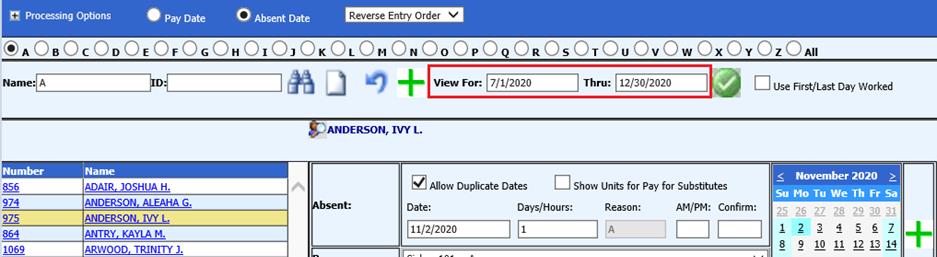
4. Select employee
5. Select Edit next to the attendance entry to adjust
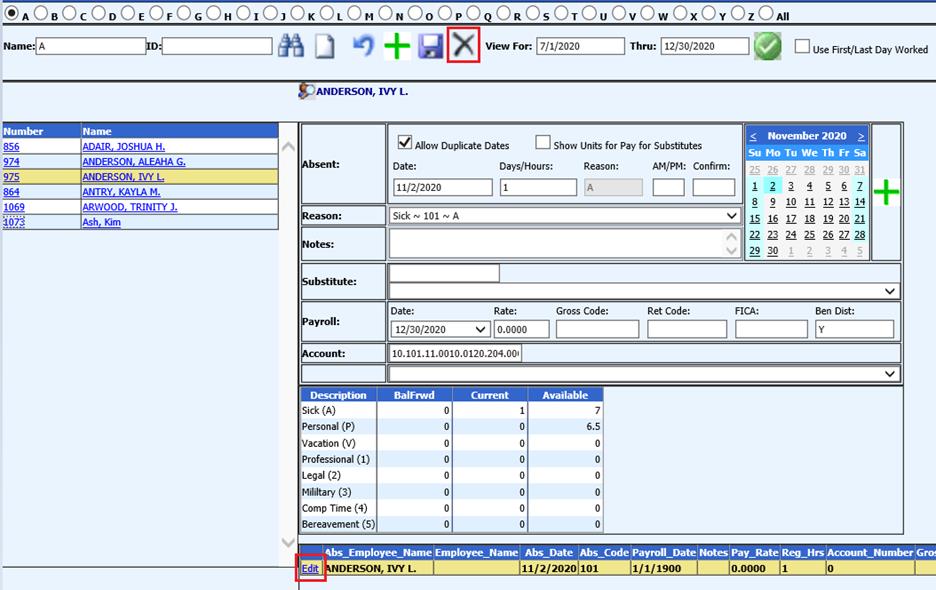
6. Select delete to remove Attendance record