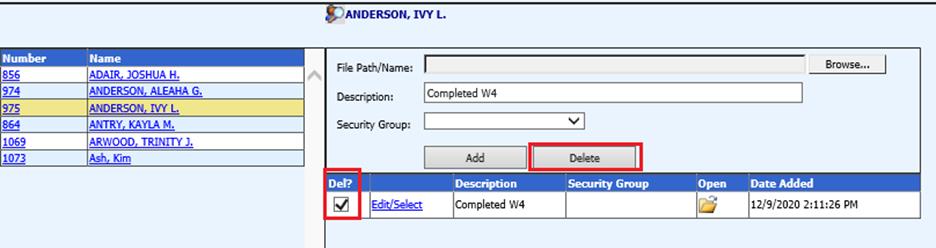to
access the Document Posting and Retrieval view
to
access the Document Posting and Retrieval viewRevised: 5/2021
The Employee Document Posting and Retrieval area allows you to attach resumes, new hire papers and other important documents to the Employee’s records. These documents can be viewed by everyone with access to this view.
Attaching a Document to the Employee
Before following the below steps, make sure you have the document scanned in or saved on workstation.
1. Select Human Resources
2. Select Add, Change Employee Information
3. Select Reports and Options
4. Select Employee
5. Select  to
access the Document Posting and Retrieval view
to
access the Document Posting and Retrieval view
6. Browse to find and attach file
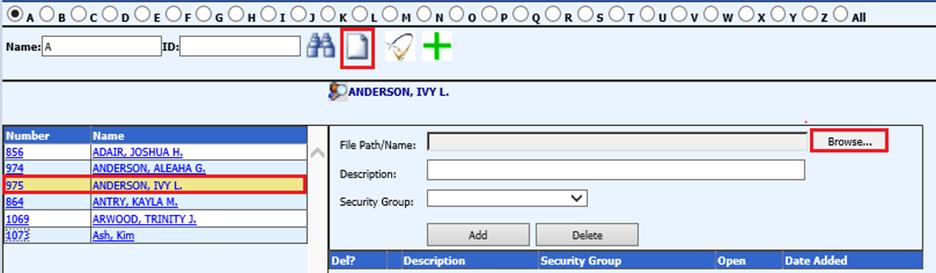
7. Description: Enter name of the document
8. Select Security Group, if needed
9. Select Add
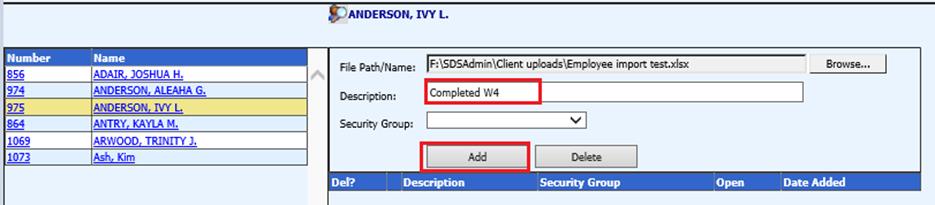
Deleting a Document from an Employee
1. Select Employee
2. Select  to
access the Document Storage and Retrieval view
to
access the Document Storage and Retrieval view
3. Place a check mark in the delete column next to the file to delete.
4. Select delete