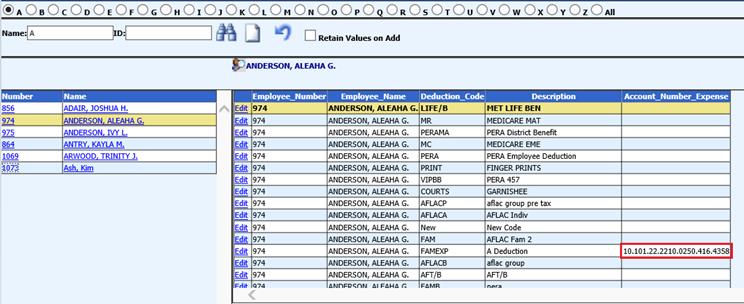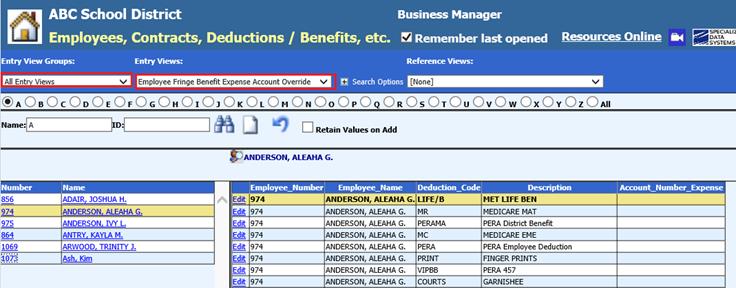
Revised: 4/2021
Employee fringe benefits follow
the salary expense accounts unless a benefit expense account override is
defined. An example of this would be when a grant will only allow the salary
expense to be posted to that specific grant. Therefore, the benefits that are
created from this salary account have to be posted to a different expense
account. To have these benefits post to a specific account follow the below
instructions.
1. Select Human Resources or Payroll Processing
2. Select Employees, Contracts, Deductions, etc.
3. Entry View Group: Leave on All Entry Views or select Benefits & Deductions
4. Entry Views: Employee Fringe Benefits Expense Account Override
5. Select Employee to setup benefit account override
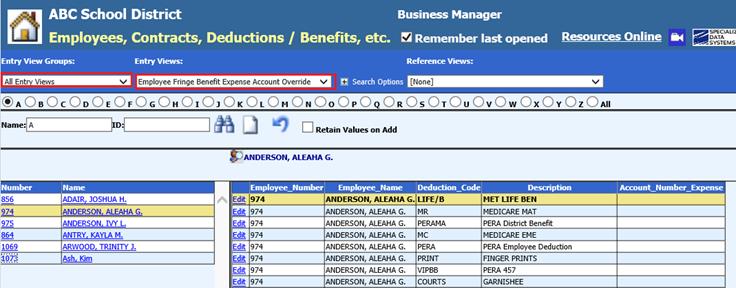
6. Select Edit
7. Enter account number to be expensed
8. Select Save
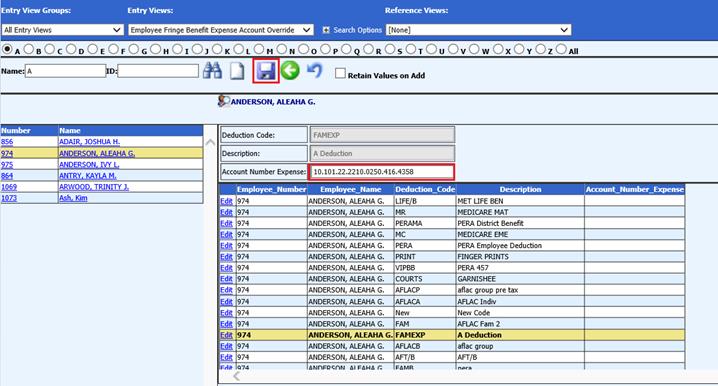
9. The override account will be listed