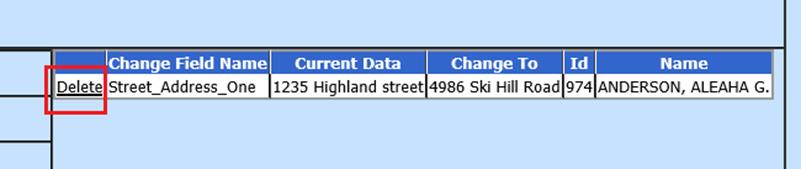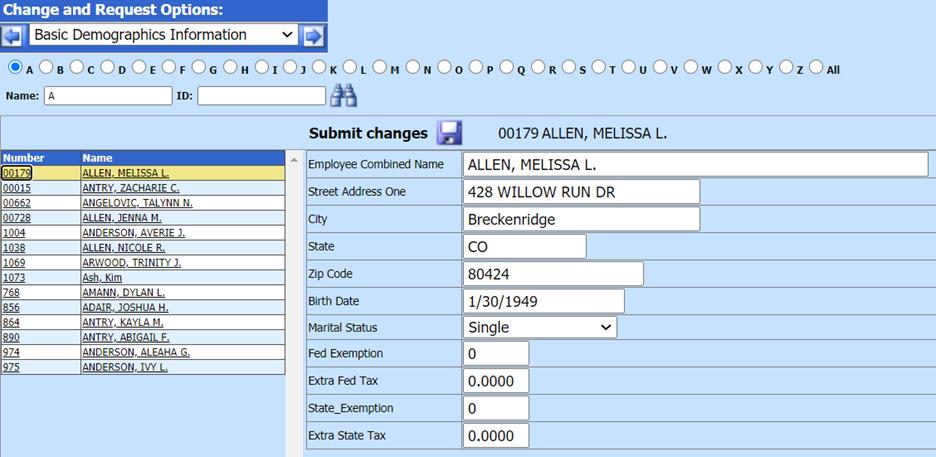
Revised: 4/2021
Employee Information Change
request works with and is part of the Employee Portal. Employees can
request a change to their employee record, then submit to the Business Office
for approval. Once it is approved, the change will be completed for the
employee record.
Change and Request Options:
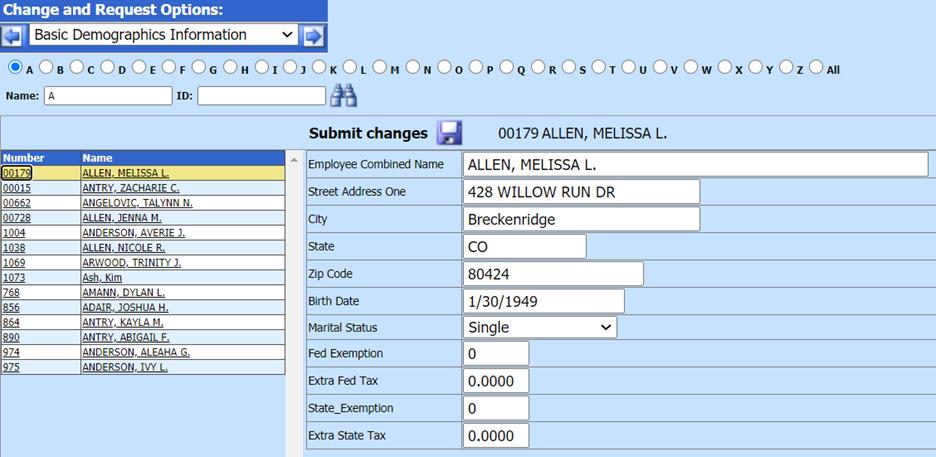
To change records:
1. Select the “Change and Request Option” you would like to change. i.e. Basic Demographic Information
a. The areas available to select from are based on your security settings.
2. Update information by selecting the white box next to field to be updated and complete as needed
3. Select
 to Submit
changes
to Submit
changes
a. The data change requested will not be updated in the system until it is approved by the Business Office.
Below is an example of what the screen will look like after you have made a change:
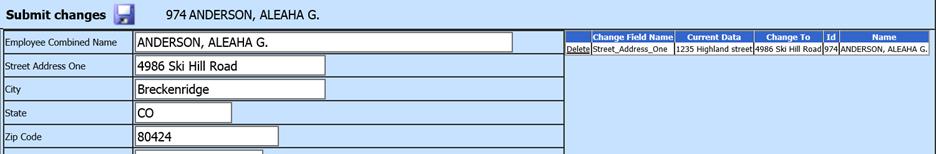
To delete a record requested for change, and determine it is not needed, select “Delete” next to the record.