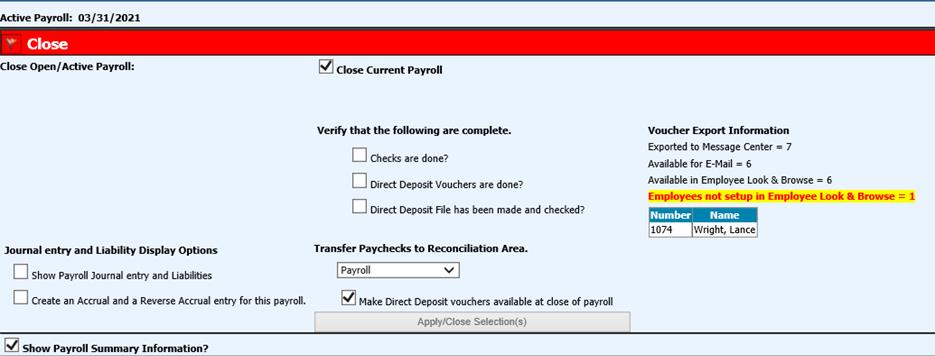
To set up these new employees needing to be added to Look & Browse/Employee Portal through security, see below link for detailed instructions:
Revised: 4/2021
This message is in reference to New Employees not yet setup in Look & Browse/Employee Portal. The message will give you the number of Employees needed to be setup and their name and number information. You will need to reprint and export the vouchers again to include these newly generated Look and Browse/Employee Portal Users.
If the message still appears,
even though employees have Look and Browse rights, go to Employee Demographics
All Fields, select the employee(s) that is listed in the message, go to the
Teacher Code field and change it to the employee number. 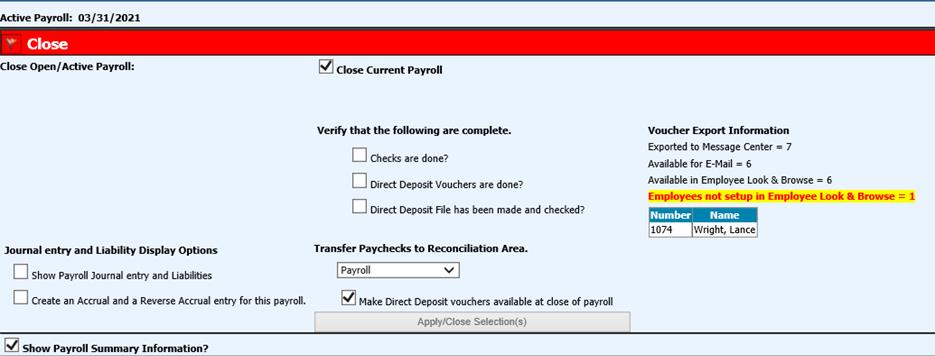
To set
up these new employees needing to be added to Look & Browse/Employee Portal
through security, see below link for detailed instructions:
http://help.schooloffice.com/financehelp/#!Documents/settingupsecurityfortheemployeeportal1.htm