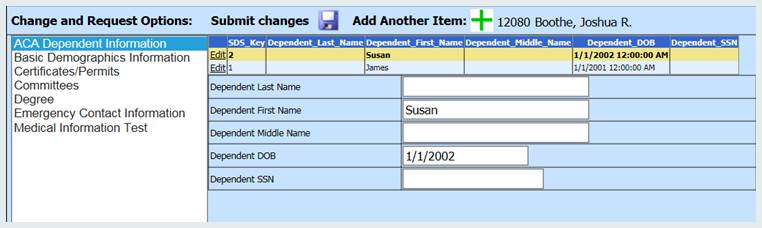7. Select Employee Portal
8. Select Change Basic Information
9. Select ACA Dependent Information
10. Click on the + to add a dependent.
11. Enter their data.
•Note: If you enter a dependent without a last name, the SDS system will add the employee’s last name to the dependent records when the office approves the entry.
12. Click on
save 
13. Repeat by clicking on +, enter data and save for each dependent.