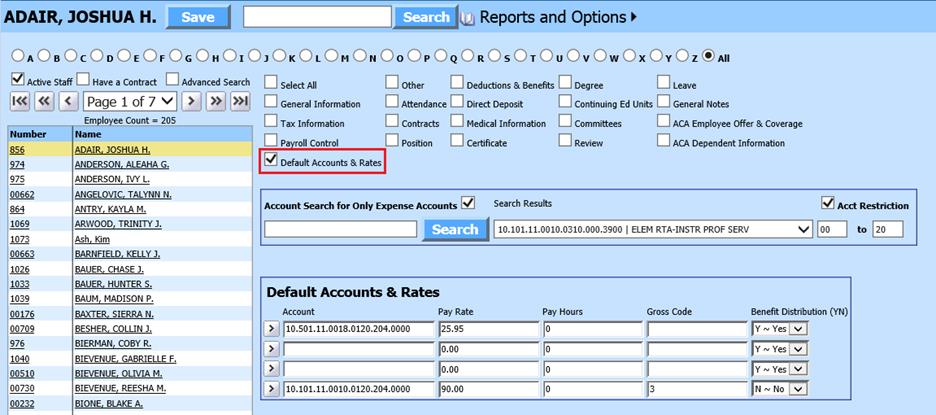
Revised: 4/2021
Default Accounts & Rates are used to search the salary accounts to expense by typing in the account number or account description in the Search field. If you have the Default Accounts and Rates completed, these will be available to use in Attendance entry and Payroll Processing.
1. Select Human Resources or Payroll Processing
2. Select Add Change Employee Information
3. Place a Check in Default Accounts & Rates
4. Select the Employee from the employee list at the left side of the screen
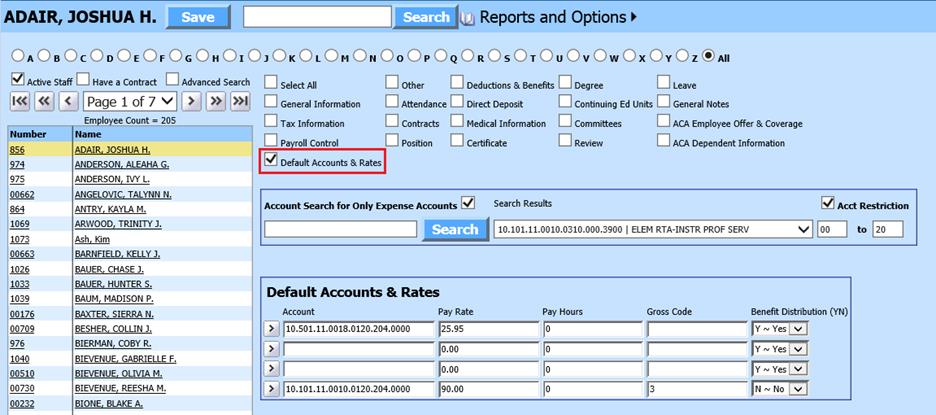
Use the Account Search to search salary accounts to be applied to employee master tables.
o Account 1: Enter in Account, Pay Rate, Pay Hours, Gross Code, Benefit selector
o Account 2: Enter in Account, Pay Rate, Pay Hours, Gross Code, Benefit selector
o Account 3: Enter in Account, Pay Rate, Pay Hours, Gross Code, Benefit selector
o Account 4: Enter in Account, Pay Rate, Pay Hours, Gross Code, Benefit selector (this is typcally used for Substitute data entry information)
5. Select Save