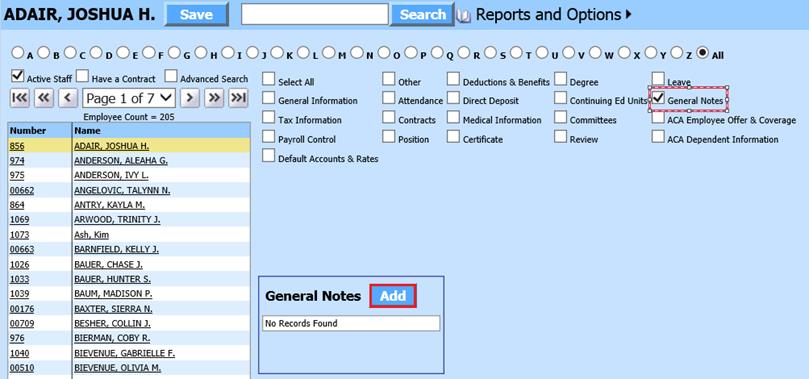
Revised: 4/2021
1. Select Human Resources or Payroll Processing
2. Select Add Change Employee Information
3. Place a check in General Notes
4. Select the Employee from the employee list at the left side of the screen
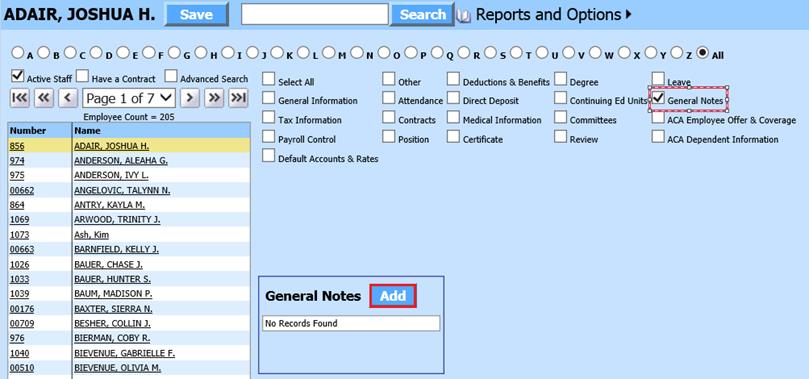
5. General Notes: Select Add
6. Update employee notes
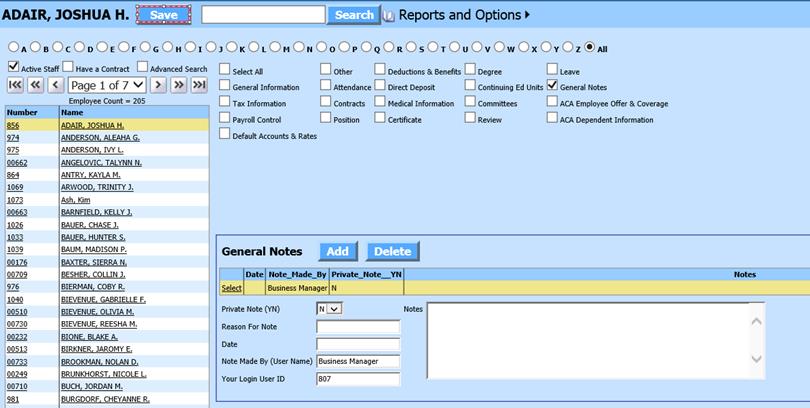
7. Select Save.
8. Select Add, to add additional employee notes
9. Select Save