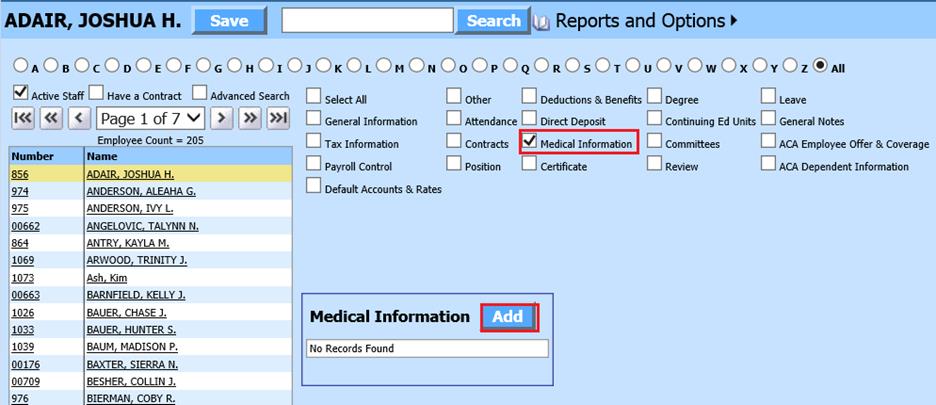
Revised: 4/2021
Employee medical information all fields allows you more options for recording additional medical information on the employees.
1. Select Human Resources or Payroll Processing
2. Select Add Change Employee Information
3. Place a check in Medical Information
4. Select the Employee from the employee list at the left side of the screen
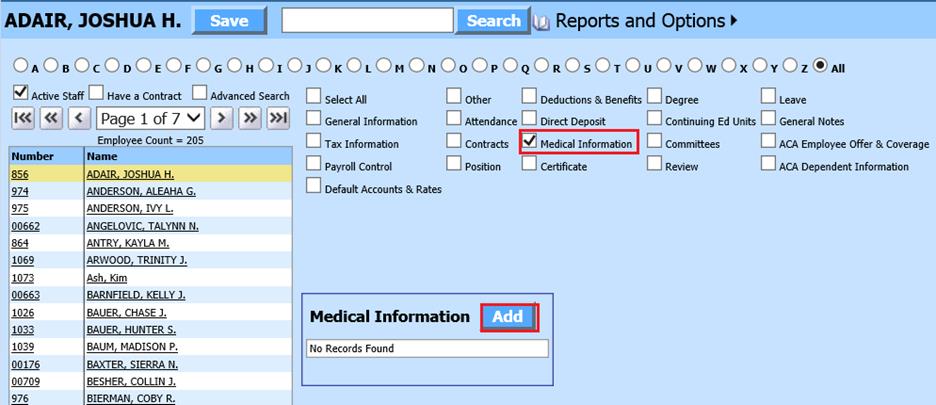
5. Medical Information: Select Add
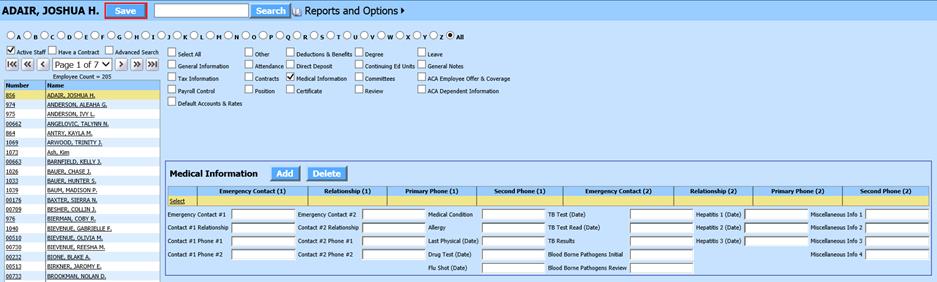
6. Update Employee Medical Information
7. Select Save.