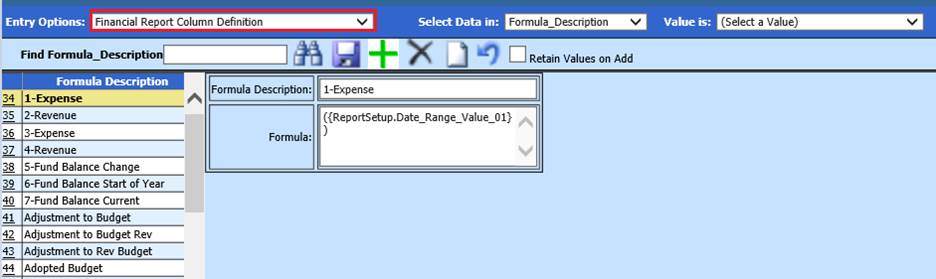
Revised: 4/2021
The Financial Column Definition area is used to view/edit existing Finance Column headings or to design and add new Finance Column headings. These Finance Column headings are then available to use in the Finance Reports area. The steps below will walk you through how to add/edit a financial column definition.
Add a new Financial Column Definition Code
1. Select Master File and Code Entry Options
2. Select Master File Vertical Data Entry and Changes
3. Entry Option: Select Financial Column Definition
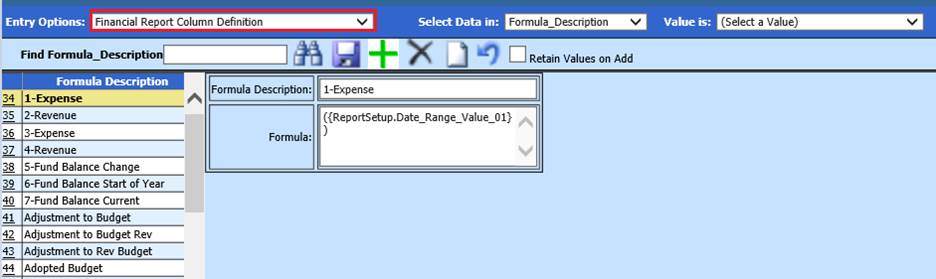
•Formula Description: Enter Description for Formula
•Formula: Enter Formula
4. Select  to add a new record
to add a new record
5. Enter a new Financial Column Description
6. Enter the new Financial Column Formula
7. Select Save
Edit a Financial Column Definition
1. Select the Financial Column Definition code number
2. Update Description and/or Formula
3. Select Save