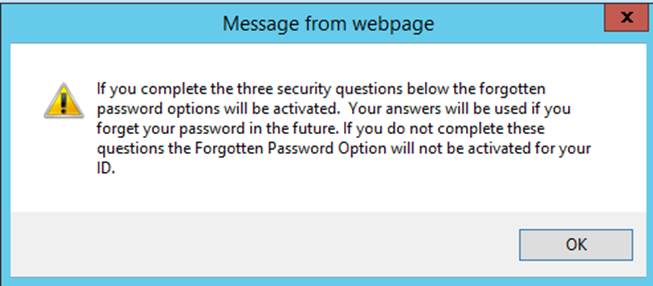
Revised: 4/2021
If you have forgotten your password or would like to change your password:
1. Enter in User ID
2. Enter Password
3. Click on “Forgot or Change Password”
4. You will receive a message from webpage, read carefully and select “OK”
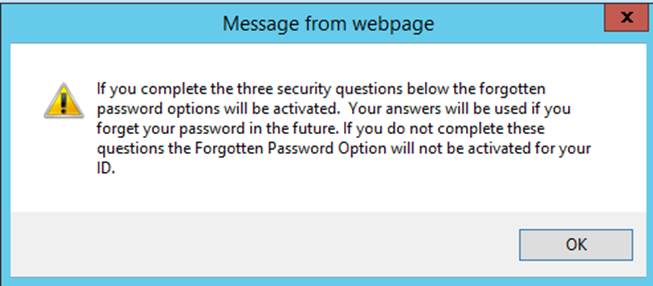
5. Answer the three questions and click Verify. The curser will then be placed in the New Password box
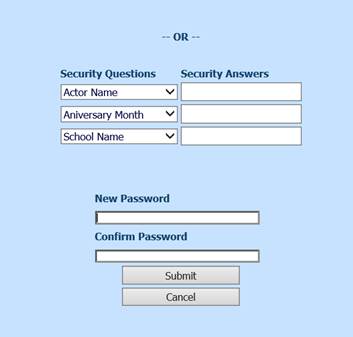
6. Enter New Password (Must be 6 characters including alpha or numeric and a special character (i.e. Password*1)
7. Enter Confirm Password (i.e. Password*1).
8. Click “Submit”
9. A message will display stating that “You have successfully changed your password.”
a. Select Ok
10. Login into the system with your new password