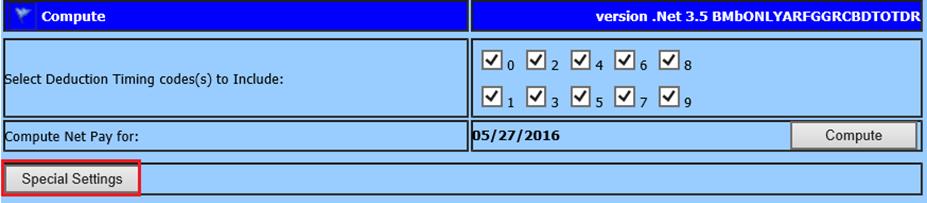
Revised: 4/2021
Special circumstances
require that employees receive checks instead of their normal direct deposit.
You can do this by selecting this option. EVERYONE on this payroll will
receive a check. You do not need to make any changes in the Employee
Master or the Employee Direct Deposit Master. *Special Settings needs to be
selected BEFORE computing the payroll.
1. Select Payroll Processing
2. Select Compute Payroll
3. Select the Timing Codes to be used in this payroll
4. Select Special Setting
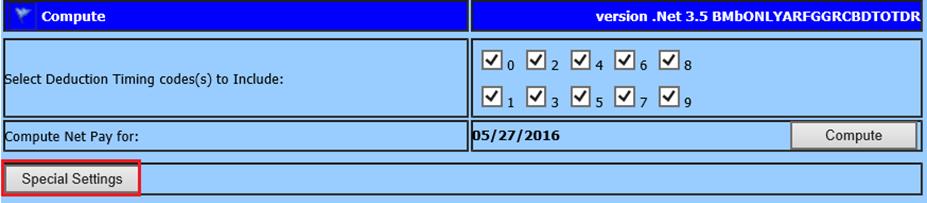
5. In the ‘Ignore Direct Deposit setting everyone gets a check this payroll:’ click on the box.
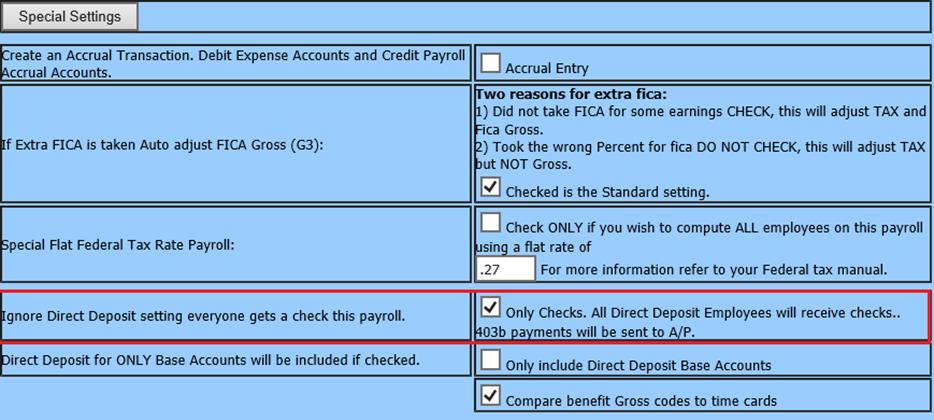
6. Select the Compute button.
7. Process the rest of the payroll as you normally would.
8. Special Settings must remain on for this payroll until payroll has been completed for this option to be implemented.
9.