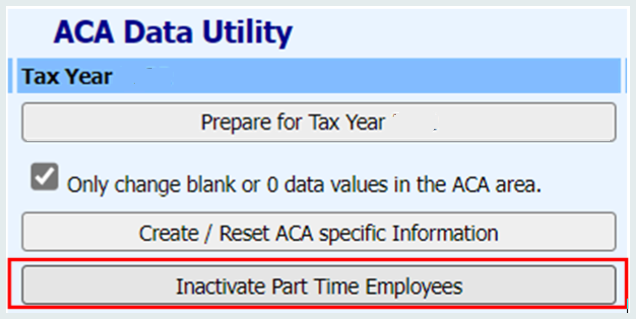When you run the ACA utility, it will make every employee who has been paid that calendar year ACA Current Status =A (active). If you do not want 1095 forms to go to Part-time employees, then you can change all at once by clicking on the “Inactivate Part Time Employees” button. This will change the status to I (inactive). Any part-time employee that should get a form will need to be manually adjusted back to active.