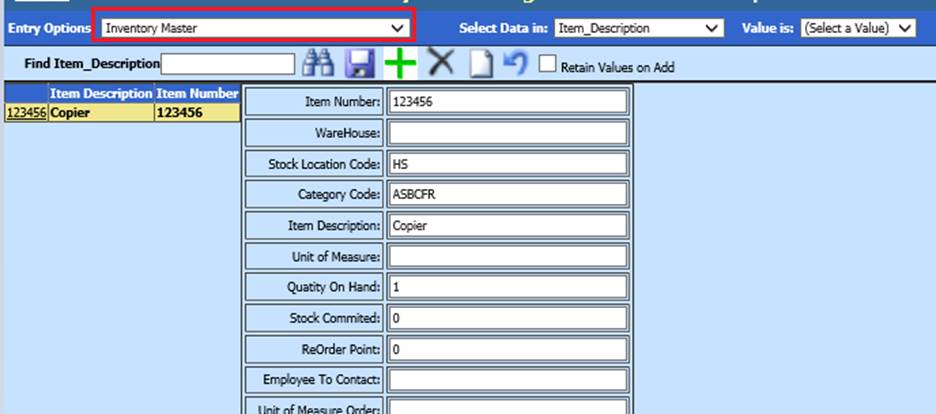
Revised: 10/2020
The Inventory Master is used for tracking all inventory items. The Inventory Master also tracks Reorder information, Calendar and Fiscal Year amounts. When a Purchase Order is entered with an Inventory number, the field Quantity on Order in the Inventory Master will be increased by the quantity ordered when the Purchase Orders are made permanent. When used with the purchasing module, the Inventory Master can be a valuable tool.
Add Inventory Master.
1. Select Master File and Code Entry Options
2. Select Master File Vertical Data Entry and Changes
3. Entry Options: Select Inventory Master
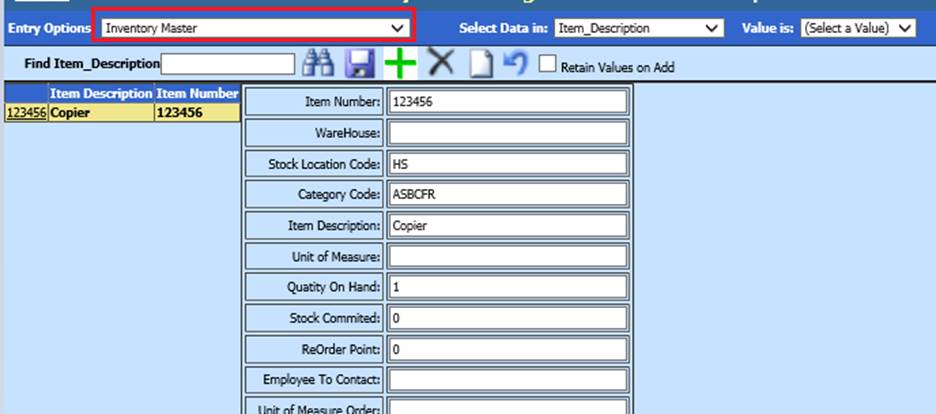
4. Select  to add
to add
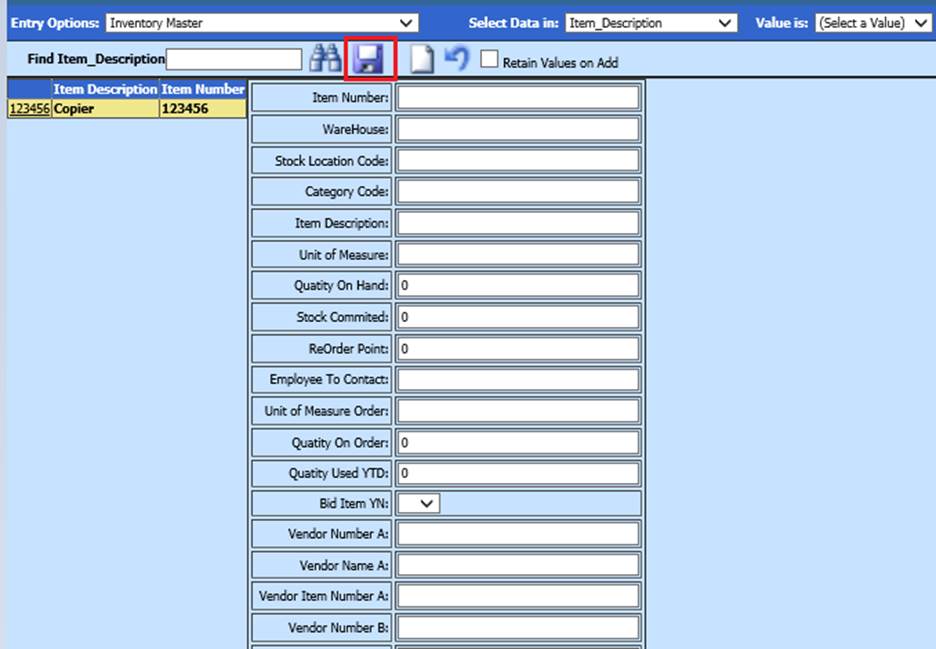
5. Enter new Inventory detailed information
6. Select Save
Edit Inventory Master
1. Select Inventory Code
2. Enter adjustments
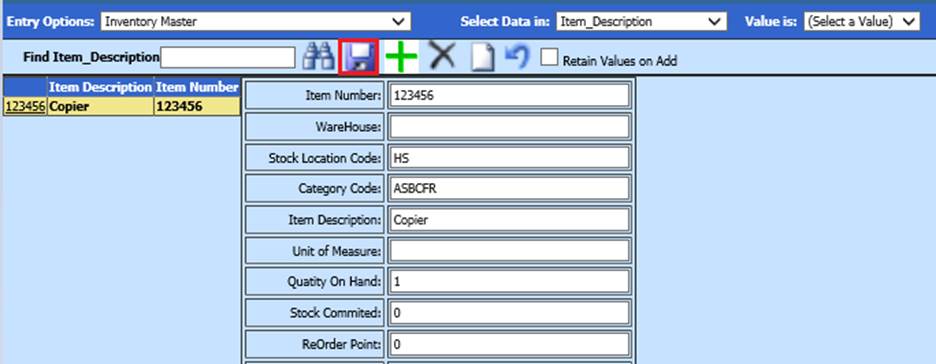
3. Select Save