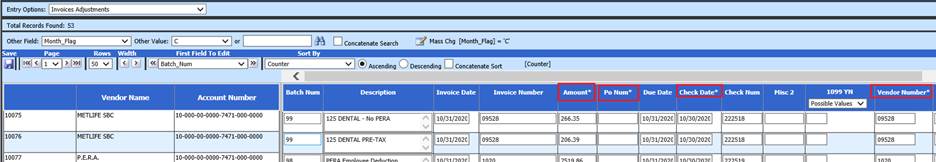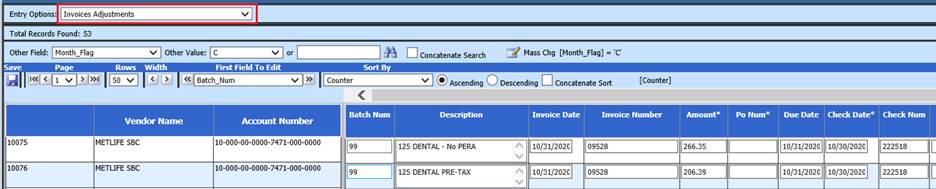
Revised: 10/2020
Invoices adjustments entry view is used to make changes to invoices that have been paid with checks and have been made permanent in the system.
1. Select Master File and Code Entry Options
2. Select Master File Horizontal Data Changes
3. Entry Options: Select Invoices Adjustments
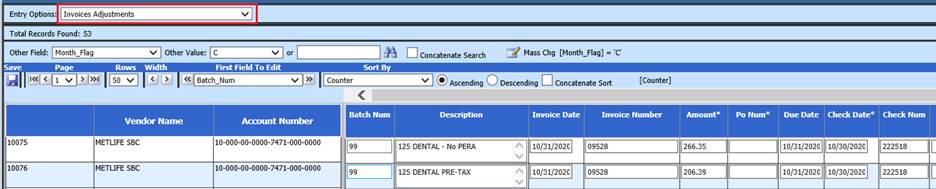
4. Search for Invoice entry to adjust using below options:
•Other Fields: Dropdown lists all fields available in selected view for searching and filtering purposes.
•Other Value: Dropdown lists all values in choosing Select Data in: field
•Or blank space: enter part or all of search criteria
•Concatenate Search: Check this box to have more than one search criteria
5. Enter adjustments
6. Select Save
NOTE: Columns with an * listed after heading name, you may not make any adjustments in this entry view. The Void Disbursement process must be completed for adjustments. See link for additional information with voiding a check/voucher: http://help.schooloffice.com/financehelp/#!Documents/voidpayrolldisbursementchecks.htm