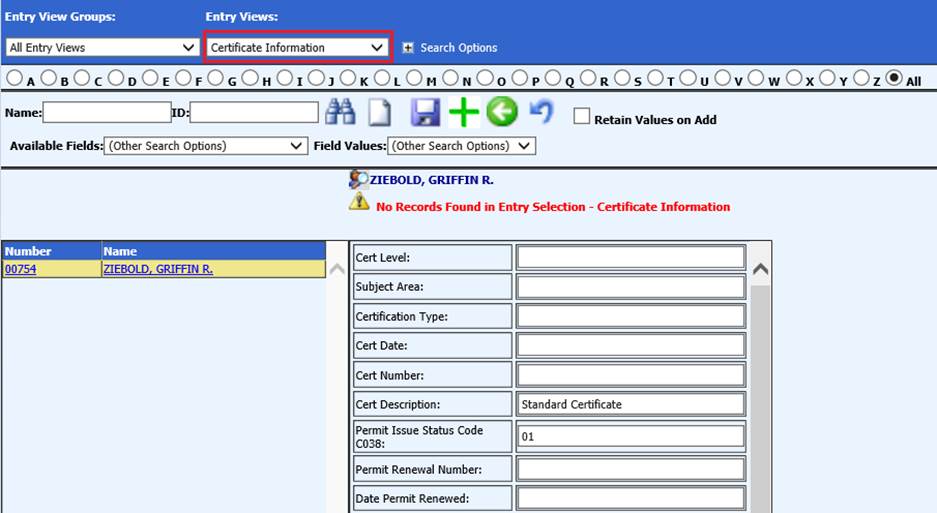
Revised: 4/2021
Additional information for Job
Applicants can be recorded along with their basic information which if hired
will transfer to the Certificates under the Employee Master section.
This
area holds all the certificate information for the applicant. If the applicant
has more than one certificate each one needs to be recorded separately.
1. Select Human Resources
2. Select Job Applicant Information
3. Entry Views: Select Certificate Information
4. Name Field: Use bullets to search out or type in last name of job applicant
5. Fill in all fields that pertain to the certificate for this applicant
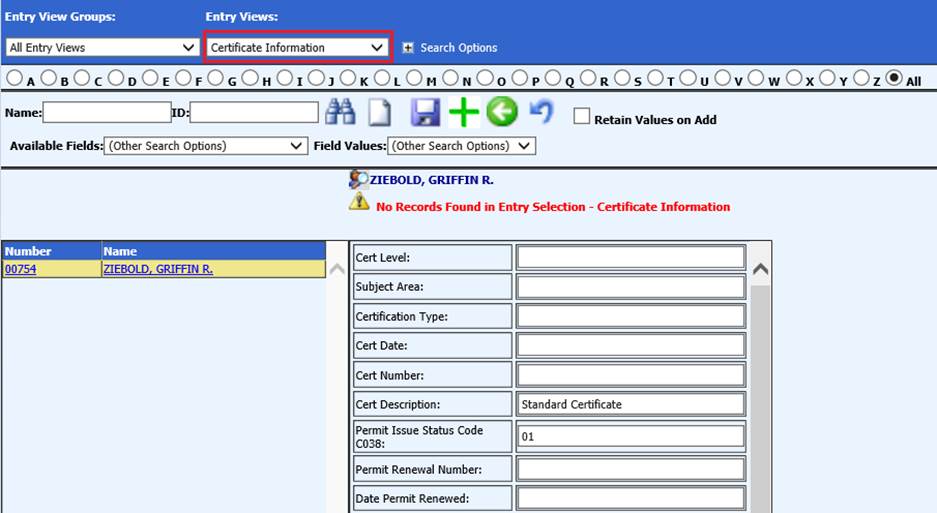
6. Select  to save changes
to save changes
7. Select  to add and save certificate with this
record
to add and save certificate with this
record
8. To add additional certificates, select  until completed
until completed