 to activate the attachment option
to activate the attachment option
Revised: 4/2021
Documents can be attached to any Job Applicant entry view selection.
1. Select Human Resources
2. Entry Views: Select desired view
3. Name Field: Use bullets to search out or type in last name of job applicant
4. Select  to activate the attachment option
to activate the attachment option
5. File Path/Name: Browse for the file to attach
6. In the Description area, enter the name of the file
7. Select Add
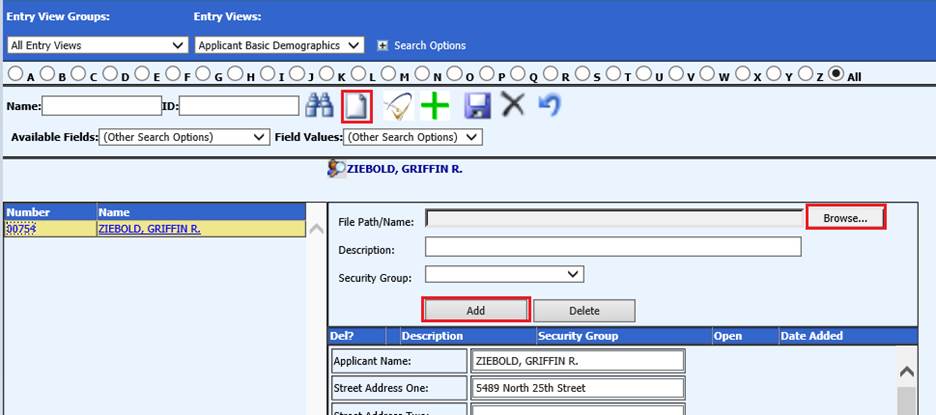
8. After the document is added a yellow folder will appear
9. Double click on the folder and the attachment will come up for viewing
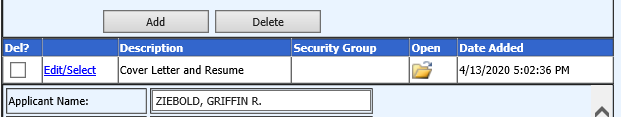
Note: To delete the document attached to an applicant, select the “Del?”, then select Delete.