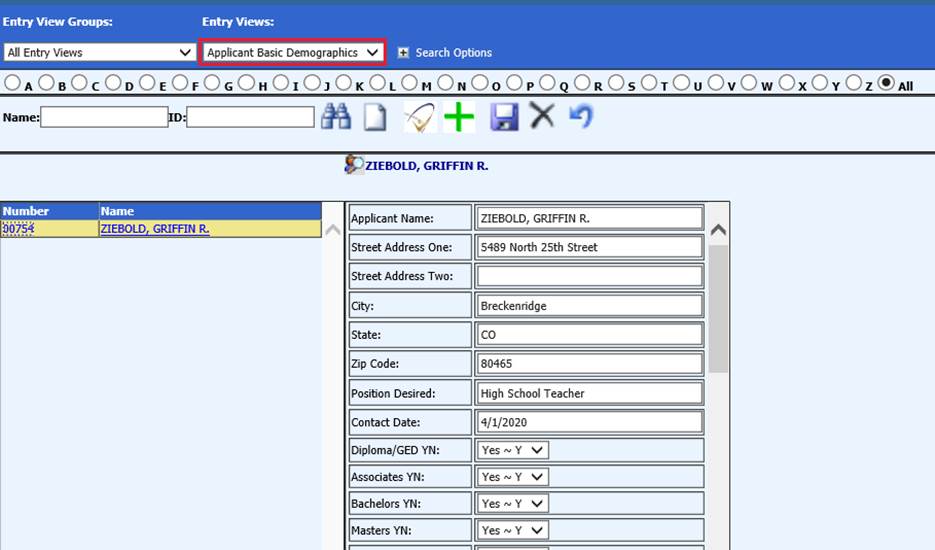
Revised: 4/2021
1. Select Human Resources
2. Select Job Applicant Information
3. Entry Views: Select Applicant Basic Demographics
4. Name Field: Use bullets to search out or type in last name of job applicant
5. Fill in all fields that pertain to applicant
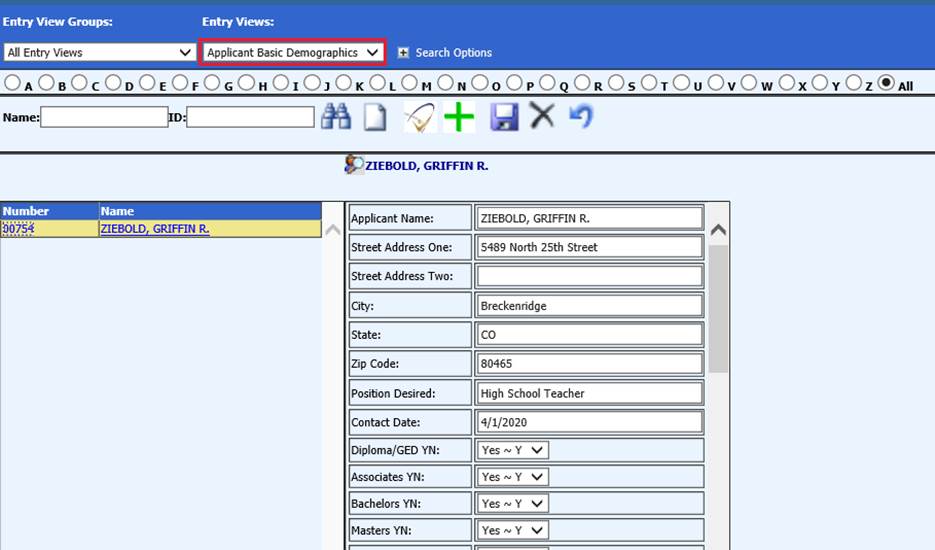
6. Select  to Save changes
to Save changes
7. Select  if any scanned documents are going to be
attached to the applicant
if any scanned documents are going to be
attached to the applicant