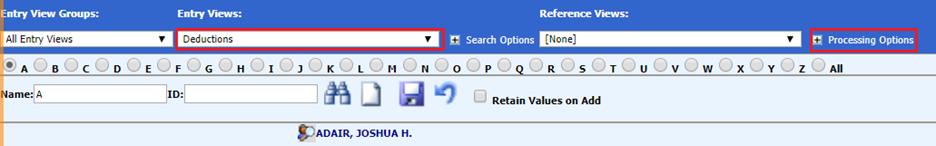
Revised: 4/2021
This allows Maximum to Withhold amounts to be entered on
each individual employee benefit/deduction and designate period cutoffs (i.e.
calendar, fiscal or month). Below are the processing options.
1. Select Human Resources or Payroll Processing
2. Select Employees, Contracts, Deductions/ Benefits, etc.
3. Entry Views: Select the Deductions or Benefits table
4. Select Employee
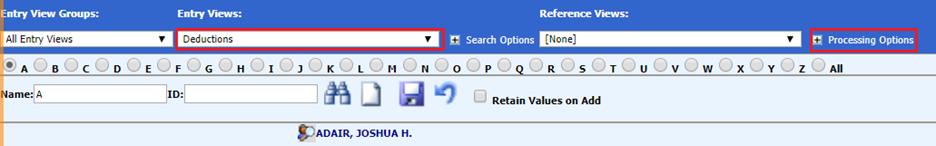
5. Select the + next to Processing Options
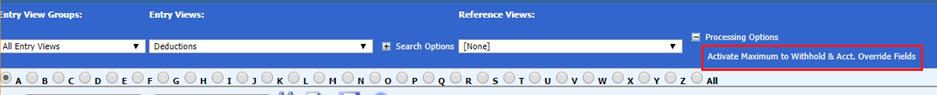
6. Select Activate Maximum to Withhold & Acct. Override Fields
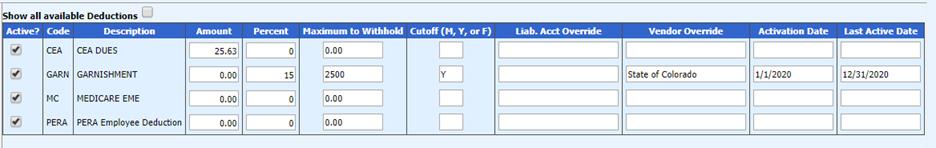
•Enter the Maximum to Withhold.
•Enter the cut off period for the maximum to withhold, Y= Calendar Year, F= Fiscal Year and M= Month
•Enter Liab. Acct. Override, as needed
•Enter Vendor Override, as needed
•Enter in the Override and Date fields, as needed
7. Select  to save.
to save.