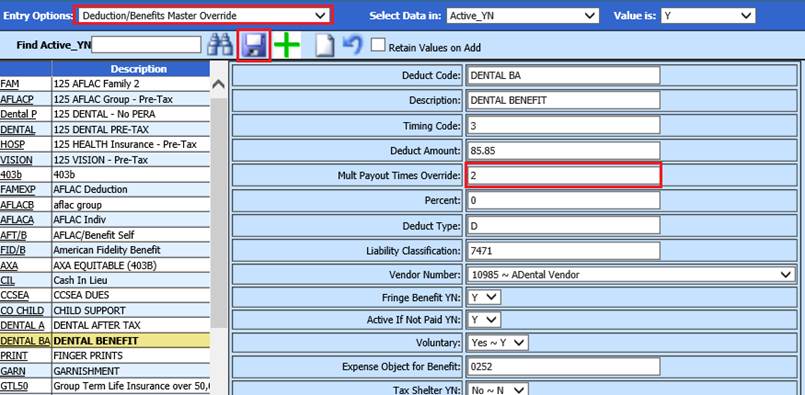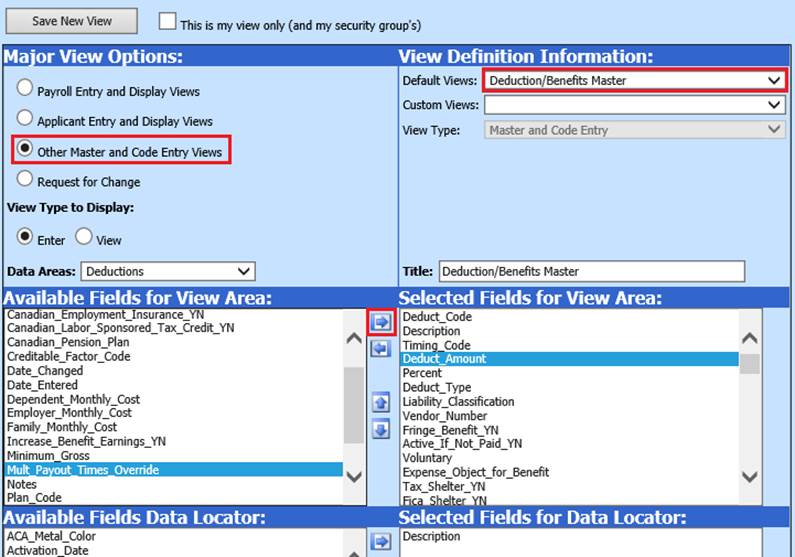
Revised: 4/2021
When completing accrual payrolls, the salaries are accrued along with benefits that apply to the employees being accrued. The Employee Contract, number of times remaining will multiply by the benefit amount or percentage to determine the expense. Use the multiple times override option in the event the benefit is not to be accrued for the total number of payrolls remaining.
To use this process, a new
Deductions/Benefits View must be created to include the
Mult_Payout_Times_Override field. To set up a new View:
1. Select Administrative Utilities
2. Select Data View Definition
3. Major View Options: Select Other Master and Code Entry views
4. View Definition Information:
•Default Views: Select Deductions/Benefits Master
5. Available Fields for View Area: Select Mult_Payout_Times_Override. Highlight where you would like the field to be positioned under Selected Fields for View Area
6. Select the right arrow to move under Selected Fields for View Area.
•Use the up/down arrows to adjust field, if needed
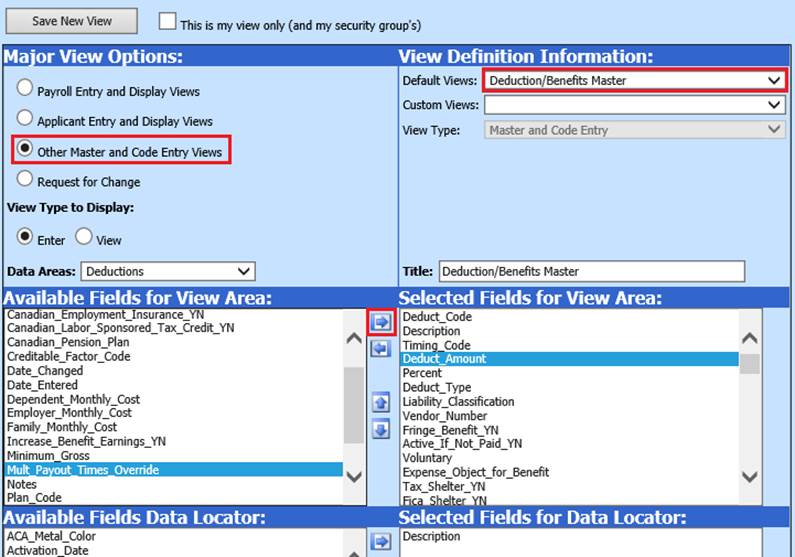
7. To save the new view, change the name in the “Title” area, i.e. Deduction/Benefit Times Override
8. Select Save New View
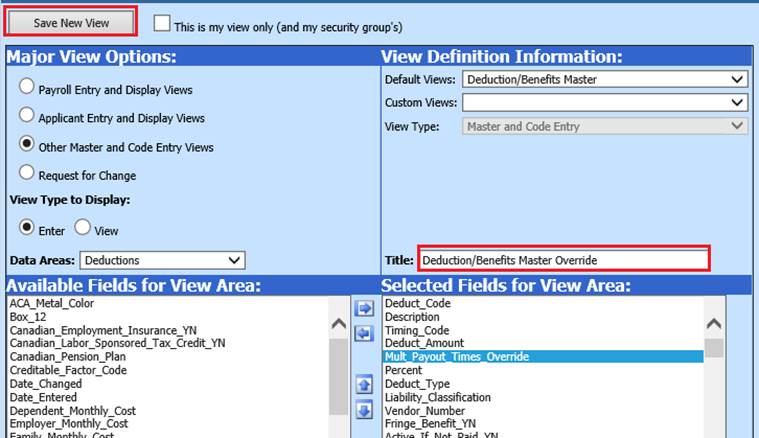
Update Mult Payout Times
Override Field for Accrual processing:
Applying times to have the benefit to apply to the
accrual payroll:
1. Select Master File Code Entry Options
2. Select Master File Vertical Data Entry and Changes, or Horizontal entry view
3. Select the new view that was setup (IE: Deduction/Benefit Times Override)
4. Select Benefit Code
5. Enter number of times the benefit should apply to the accrual payroll in the mult payout times override field. (i.e. If there are 4 pays left in the contracts being accrued, but the benefit is only to be applied twice, enter a 2 in the mult payout times override field. This will multiply the benefit by 2, instead of 4).
6. Select Save