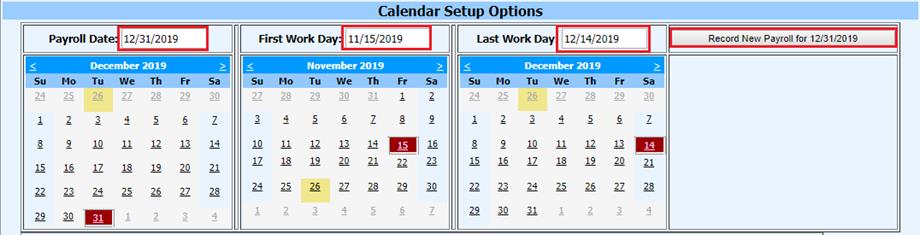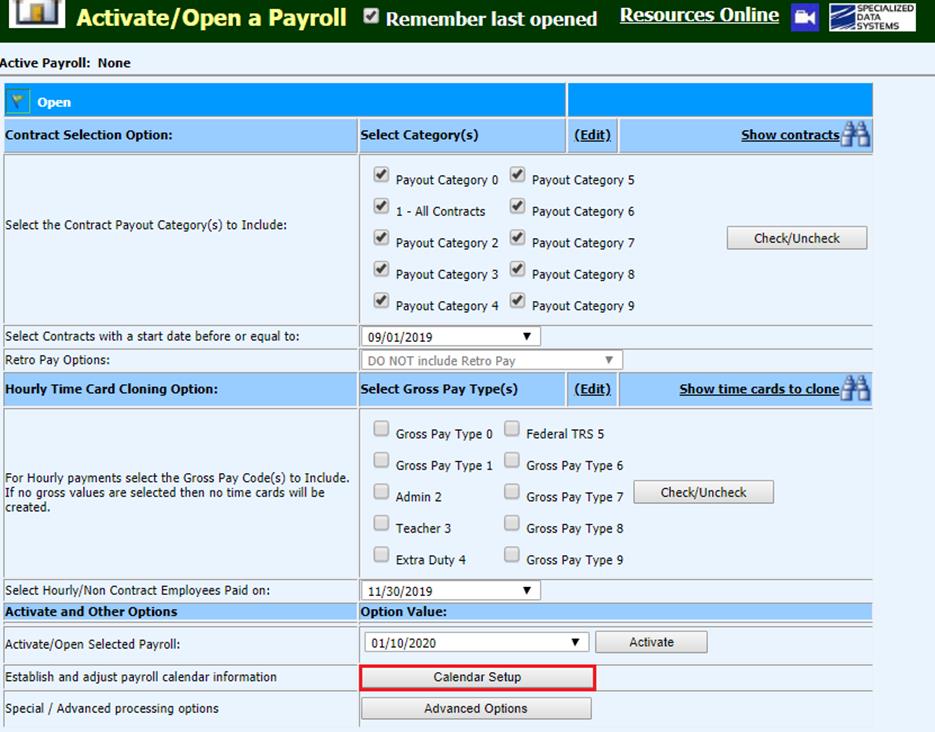
Revised: 12/2019
A Payroll Calendar date must be set up to process Attendance, Time Clock or eTime Clock.
7. Select Payroll Processing
8. Select Activate/Open a Payroll
9. Select Calendar Setup
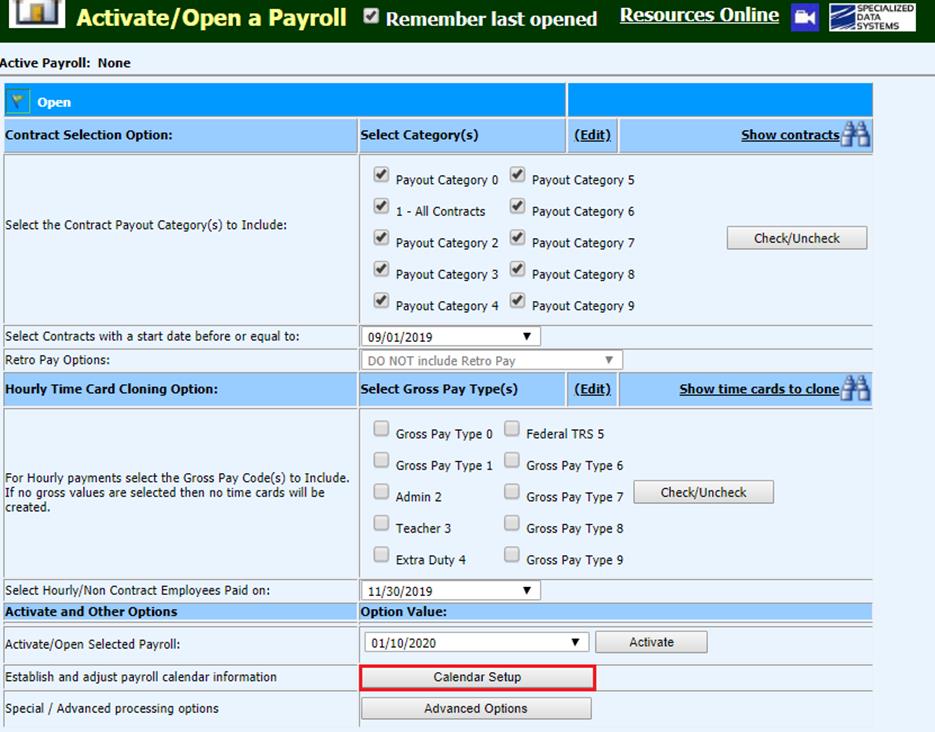
10. Payroll Date: Select the Payroll Date
11. If you are using Gross Pay Entry screen, Timeclock and/or Aesop Processing:
a. Locate the First Work Date and select the date of the first work day to be included in the Payroll Date being Recorded
b. Locate the Last Work Date and select the date of the last work day to be included in the Payroll Date being recorded
12. At the right side of the screen, select the button for “Record new Payroll for”