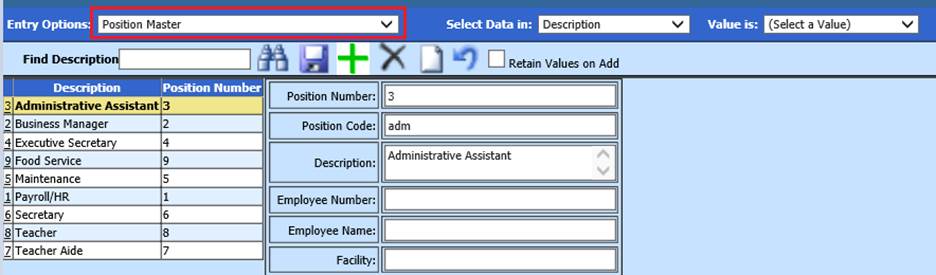
Revised: 10/2020
This area allows you to setup and control all positions used in the district for setting up the Time Clock or eTimesheet processes or Job Applicant processes There can be multiple positions for the same job type. The Position Master can be linked to your website showing vacancies for which applicants may apply.
Adding New Position Master Code:
1. Select Master File and Code Entry Options
2. Select Master File Vertical Date Entry and Changes.
3. Entry Options: Select Position Master
4. Select Add a Record
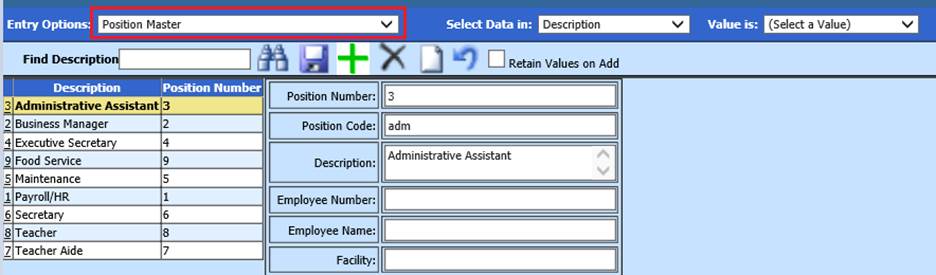
5. Enter Position information:
•Position Number: Enter Number
•Postion Code: Enter Code
•Description: Enter Position Description
6. Select Save
7. Repeat process for all positions in district
Assigning Position(s) to Employees
See below link Entering an Employee Postion:
http://help.schooloffice.com/FinanceHelp/#!Documents/enteringanemployeeposition.htm