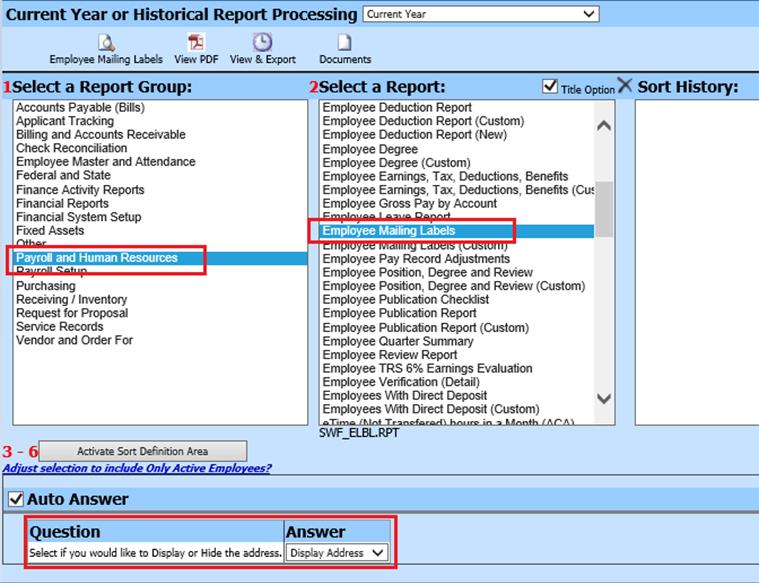
Revised:
5/2021
1. Select Reports
2. Select General Accounting Reports
3. 1 Report Groups – Select Payroll and Human Resources
4. 2 Select a Report – Select Employee Mailing Labels
5. Auto Answer: Parameter selection – select “Display Address”
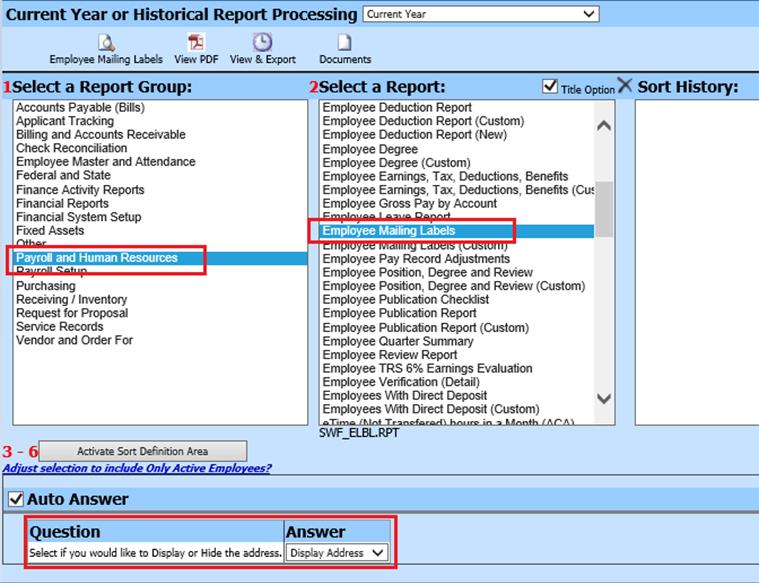
6. Preview report
Example of Mailing Label report: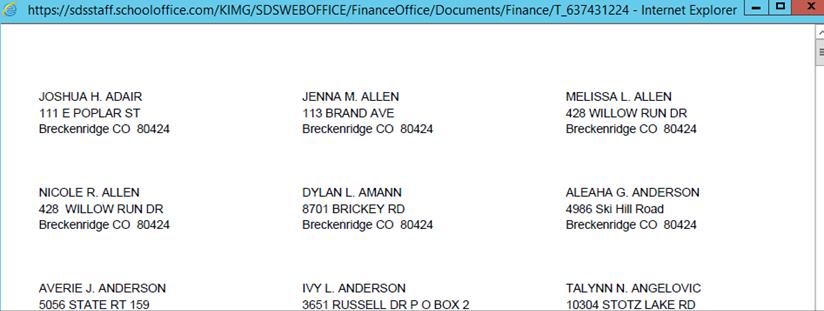
Note: Using Activate Sort Definition Area will allow you to display specific employees needed.
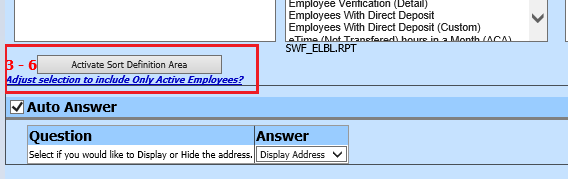
See link for detailed instruction using this option: http://help.schooloffice.com/FinanceHelp/#!Documents/activatesortdefinitionarea1.htm