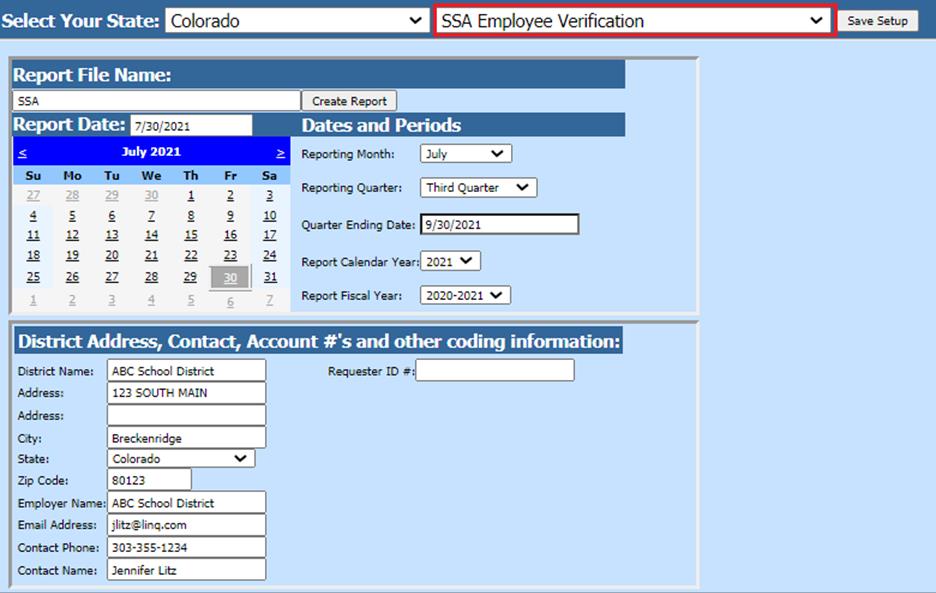
Revised: 8/2021
The SSA Employee Verification
Report creates a file to send to the Federal government to verify employee’s
social security numbers, to determine eligibility to work in the US as well as
to confirm Social Security Number for W2 process.
The program will use
the Report Date to exclude employees from the file. If the termination date is
older than the Report Date the employee will not be reported, it will only
report active employees, or the user has the option of changing the Report Date
to include employees who have been terminated by a certain date. (Please see
screen shot below for location of report date)
1. Select Payroll Processing
2. Select State and Federal Reporting
3. Select your State from the state dropdown
4. Select SSA Employee Verification
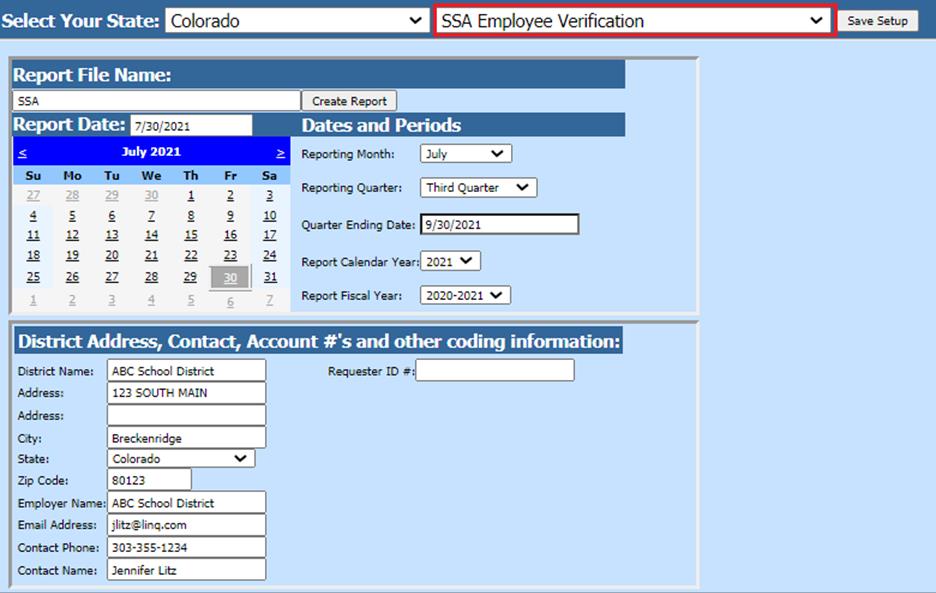
Dates and Periods:
a. Reporting month
b. Reporting Quarter
c. Quarter Ending Date
d. Report Calendar Year
e. Report Fiscal Year
5. Select Save Setup
6. Select Create Report
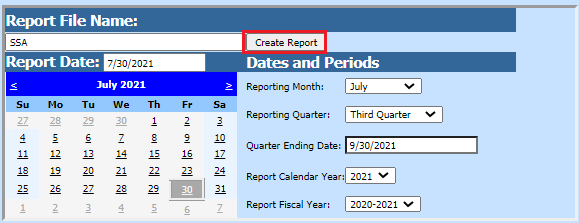
7. The file that is created will be listed at the top of the screen when first created. When you re-enter this report, it will be displayed under Show/Hide Historic Reports. All files created will have a date and time stamp on them for when they were created.
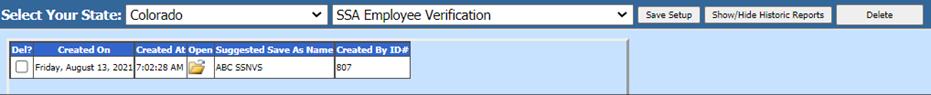
8. To open the file to review, click on the yellow folder under the open column.
9. To save the file to send to right click on the folder and select save target as. Then save the file on your desktop or other desired location on your computer.
10. The system will retain the files that have been created. These files can be viewed by selecting the Show/Hide Historic Reports button.
11. To delete any of the files select the box under the Del? column and then select the Delete button.
12. Your report is now available and ready for upload to the Social Security Website to confirm social security number and names match in their database.