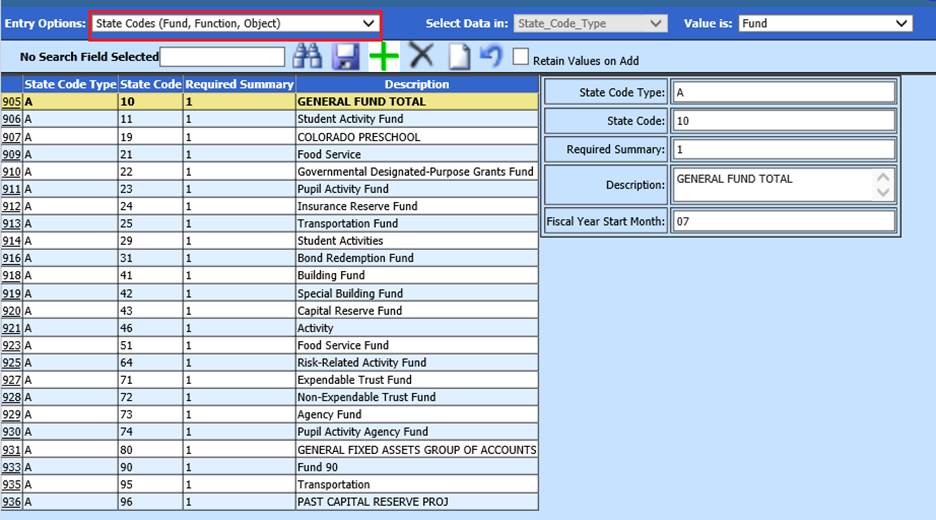
Revised: 10/2020
The State Codes (Fund, Function, Object), is the structure that is used to setup accounts. Each state has a unique set of accounting codes that need to be used for the public schools. Therefore, this area is very specific to your state’s definitions. As the state makes changes to the code setup, you will be able to make modifications to the codes, add new codes, and delete ones that are no longer used. The setup for each state is installed when you receive your system.
For private schools, you can setup your own codes or use the ones that have been designed by the state.
Adding a new State Code
1. Master File and Code Entry Options
2. Master File Vertical Data Entry and Changes
3. Entry Options: Select State Codes (Fund, Function, Object)
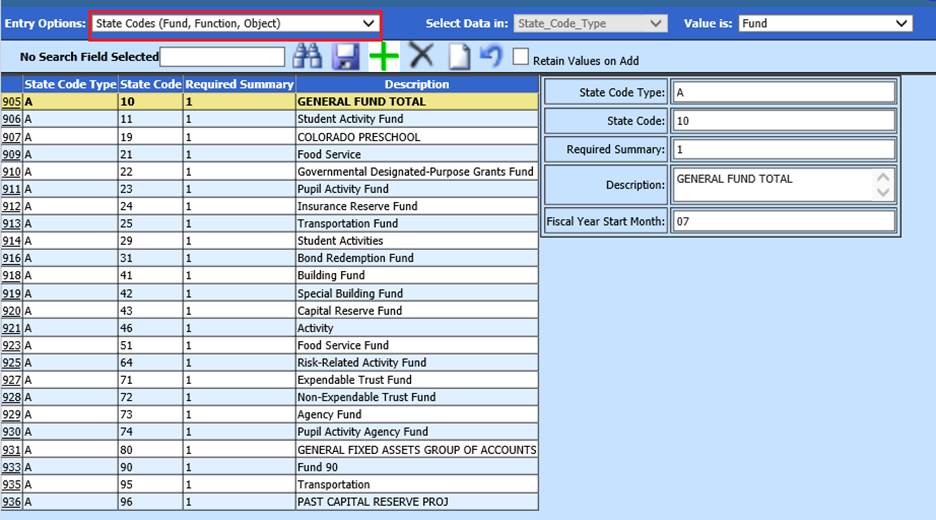
4. Value is: Select State Value Code Depending upon the state you reside in, will determine what is listed in the dropdown selection.
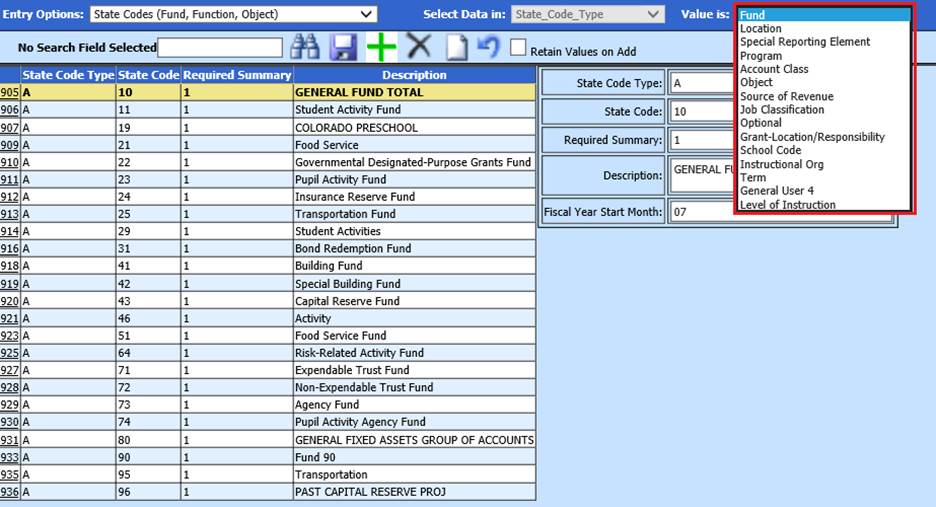
5. Select Add a Record
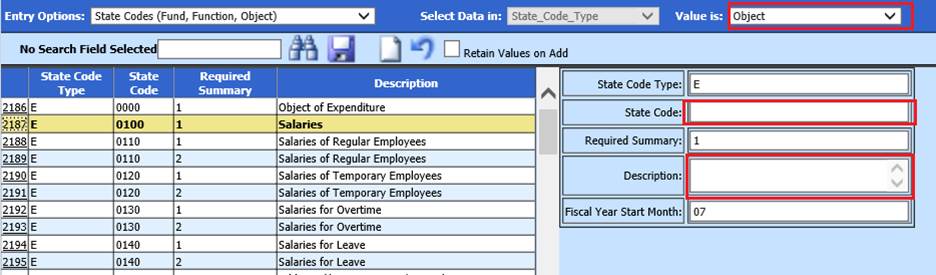
6. Enter State Code information
•State Code Type: Prefilled by program
•State Code: Enter State Code
•Required Summary: Prefilled by program with 1. All State codes must have a “1”. (This flows with Financial Reporting | Subtotal Definition Total based upon selection. See below link for more information: http://help.schooloffice.com/FinanceHelp/#!Documents/financialreports2.htm
•Description: Enter State Code Description
7. Select Save
.