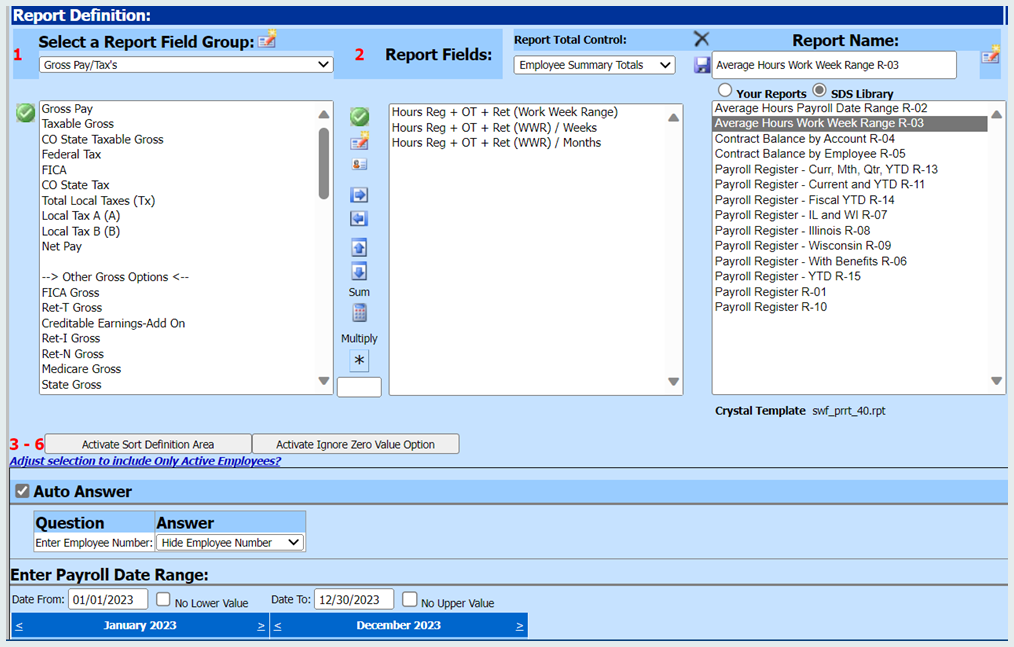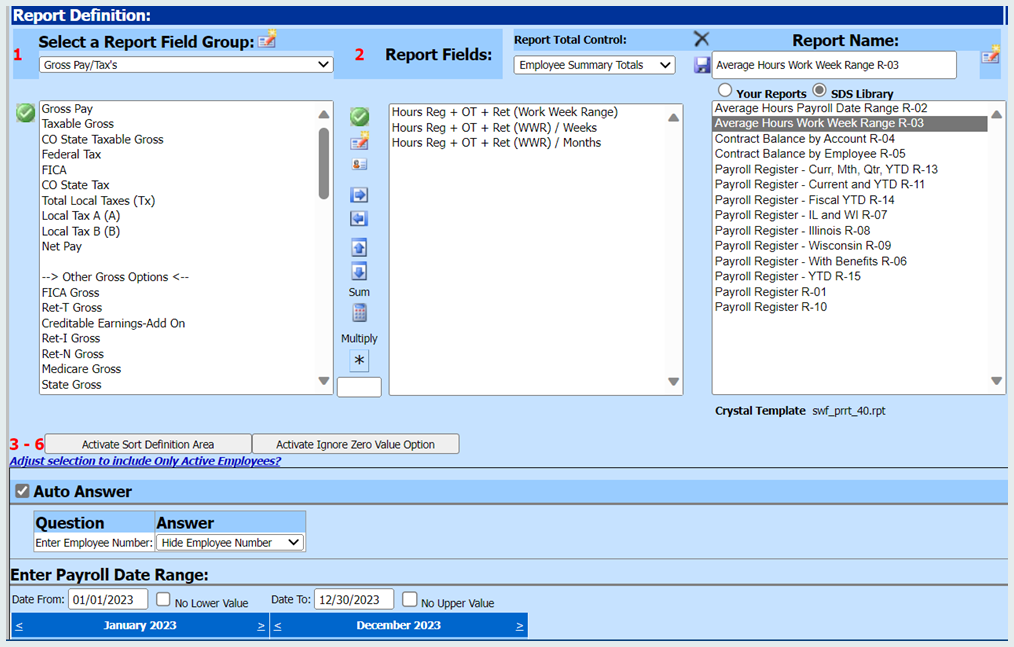
Another verification report to run/create is located in Payroll Processing |Customizable Reports.
Follow the instructions below to create this report. Note: This report is not essential to the processing of 1095 forms but this information is often requested by SDS users as they work on this year-end form in determining full-time employees, etc.
1. Select Payroll Processing
2. Select Customizable Reports
3. On the right side of the screen under the report name box select “SDS Library”
4. Select either “Average Hours Payroll Date Range” or “Average Hours Work Week Range”
5. Select in the box “Auto Answer” under 3 - 6
6. Enter your payroll date range at the bottom of the screen.
•(I.e. 1/1/2023 to 12/31/2023)
7. Select the preview button at the top of the page