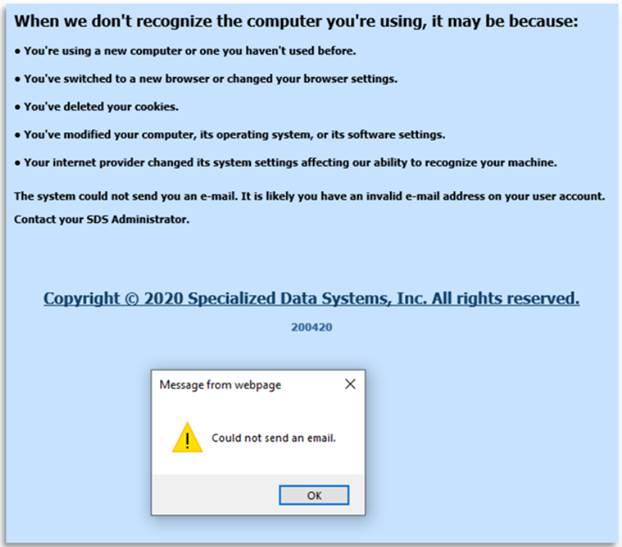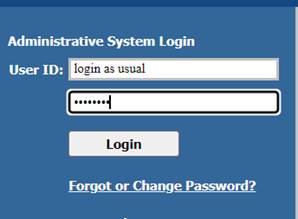
Revised 4/2022
Once the system administrator turns on the two step authentication, the user will login as usual.
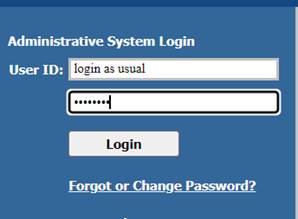
•When the user clicks on the “Login” button, then the screen below will display with the following message, “An extra layer of security is needed to complete the login process”.
•The user will need to retrieve the code from the email that is associated with the user id. That email will have the subject: “SDS Authentication Code”.
•Enter the code into the box and click on the “Submit Code” button. Once that is complete, they can login as usual.
Figure 3 When a user logs in with a valid email, this screen will appear. Enter code from email.
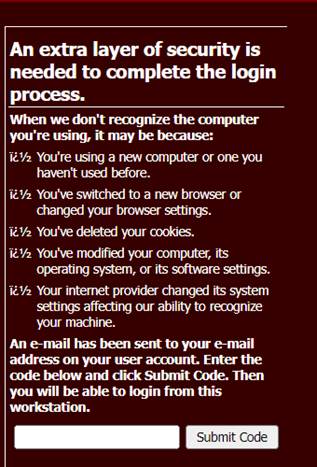
If a user tries to login and does not have a valid email address, the message below will display. If this happens, then the email address of that user will need to be added/updated. The user should close their browser, then re-try once the email has been corrected.