 .
.Revised: 6/2021
1. To
un-clear an item in the check reconciliation display that has been cleared,
select the box next to the item in the “Check to Clear” column. Select the
bullet “Un-Clear if Checked. Then select the apply button
 .
.
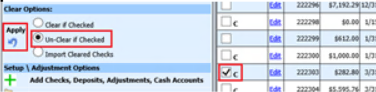
2. This will remove the “C” for cleared status from the item. It will also remove the statement date from that column.