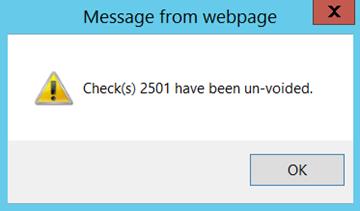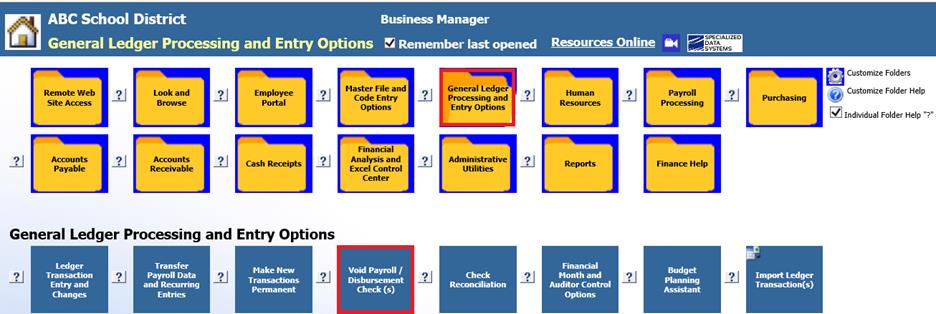
Revised: 4/2021
1. Select General Ledger Processing
2. Select Void Payroll/Disbursement Check(s)
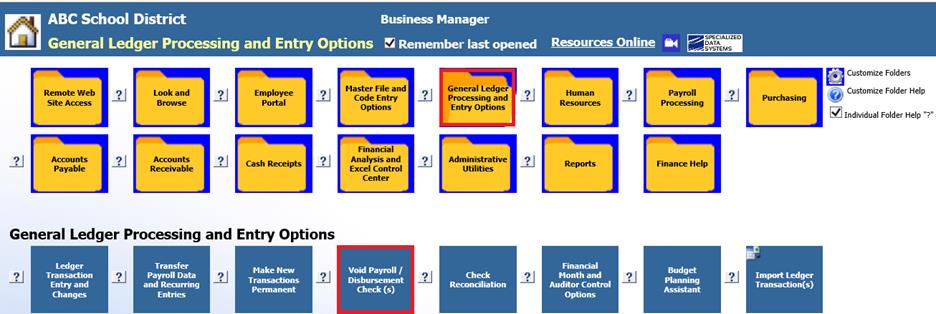
3. Check Type: Payroll
4. Check Date: select the date of the check to be Un-Voided.
5. Check the option to Activate the Un-Void process
6. Select the check(s) you wish to Un-Void
7. Select Refresh the Item Total
8. Push the button “Un-Void if checked”
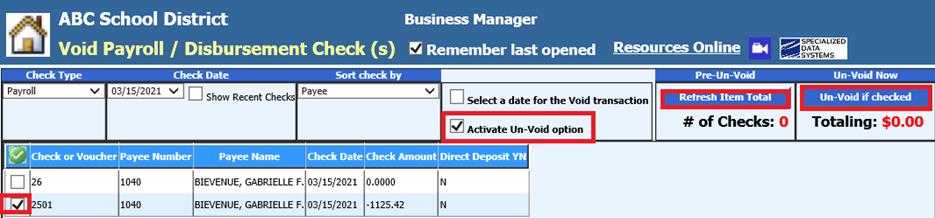
9. A Message from Webpage will display, select OK
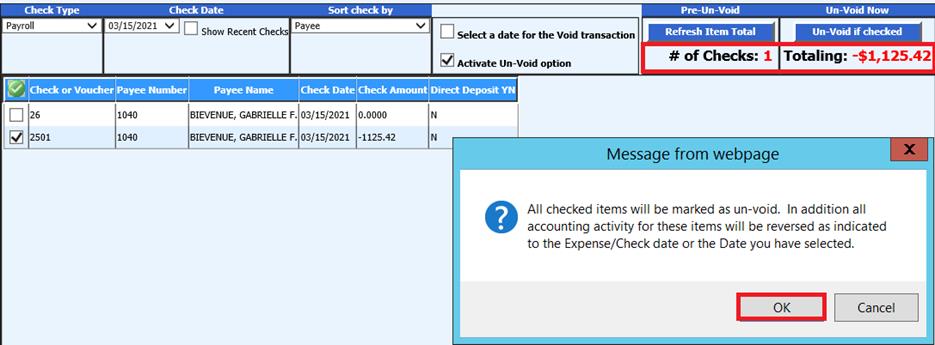
10. A Message from webpage will display stating the un-void has been completed, select OK