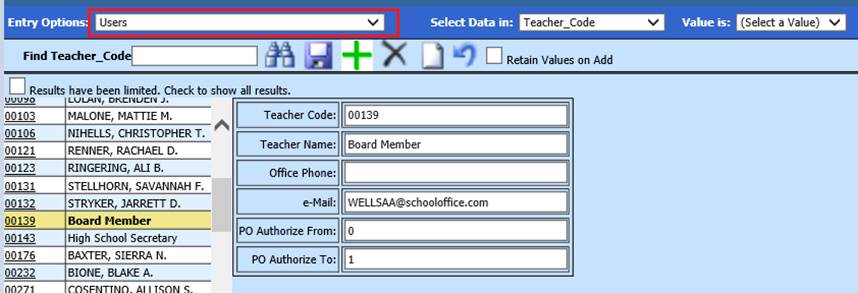
Revised: 10/2020
The User master allows you to view users setup with access to the program. You must set up the User in Security – Application Access, for them to display in this list. See below link for details on setup: http://help.schooloffice.com/FinanceHelp/#!Documents/securityapplicationaccess.htm
This area also controls email
setup for many areas of the program. The user designated for sending direct
deposit by email needs to have their email address in this table.
To
update email address for users:
1. Select Master File and Code Entry Options
2. Select Master File Vertical Data Entry and Changes
3. Entry Options: Select Users
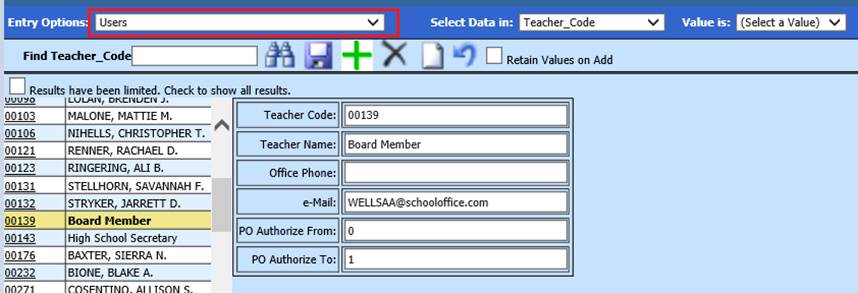
4. Search/Highlight User
5. Update email address
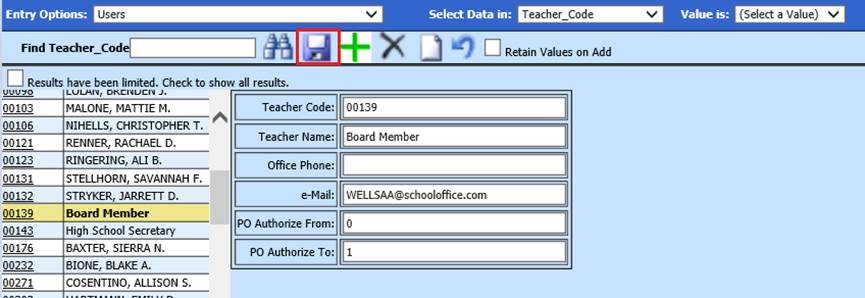
6. Select Save