

If you need to change your Employee Share All for employees with a specific deduction/benefit code, due to a mid-year rate change that can be accomplished using the ACA Utility.
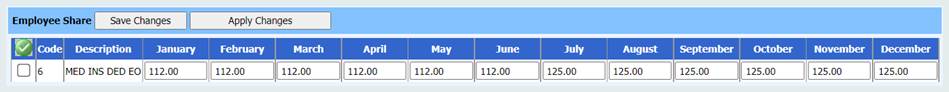
1. Go to the Employee Share area of the ACA Utility, as shown above.
2. Below the Save and Apply Changes buttons are the reportable Health Care items.
3. Locate the item that has the rate change and fill in all of the months when the rate change occurs, with the new single monthly cost.
4. Click the Save Changes button.
5. Check mark that item in the left most column, under the green check. Click Apply Changes.
6. Done. Those amounts in ACA Offer & Coverage should now be adjusted. Verify data.