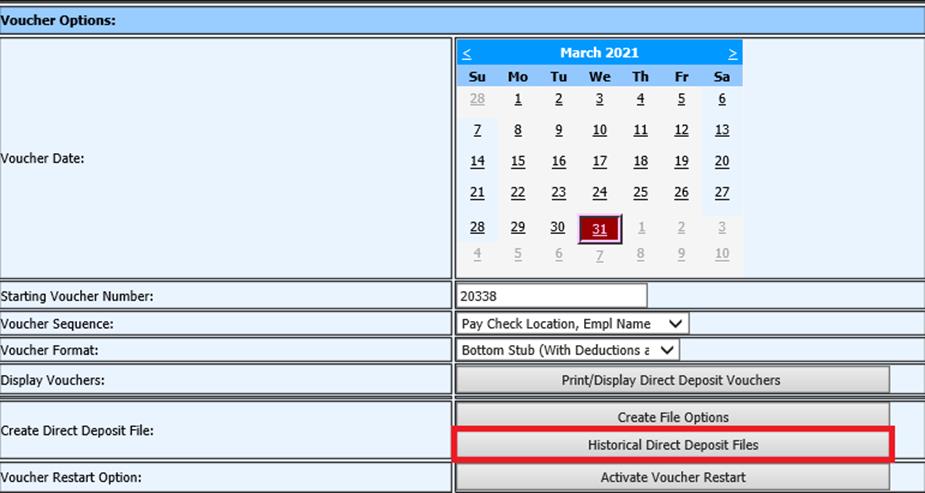
Revised: 4/2021
To create a new Direct
Deposit file with or without the Void:
1. Select Payroll Processing
2. Select Direct Deposit
3. Select Historical Direct Deposit Files
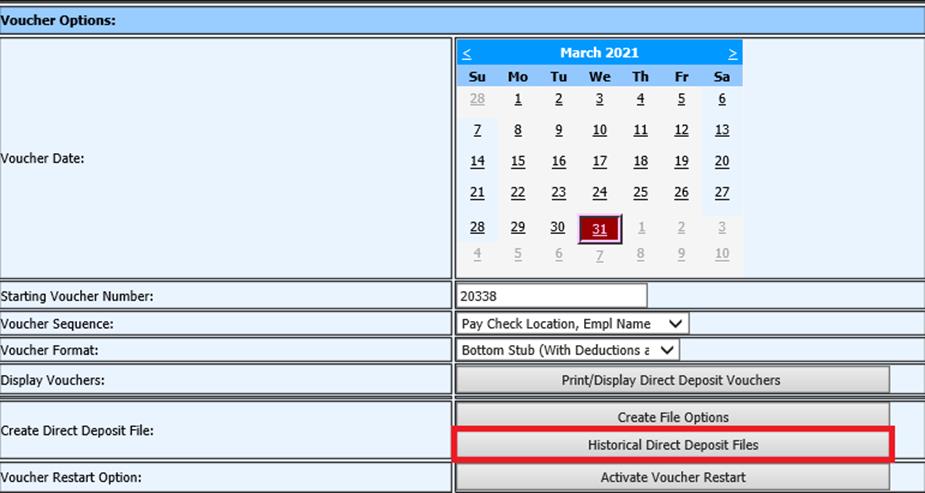
4. Select Create File Options
5. Place a check mark to Activate Recreate a Direct Deposit File for a closed payroll
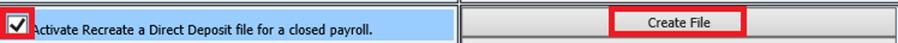
6. Select the payroll date to Recreate the Direct Deposit
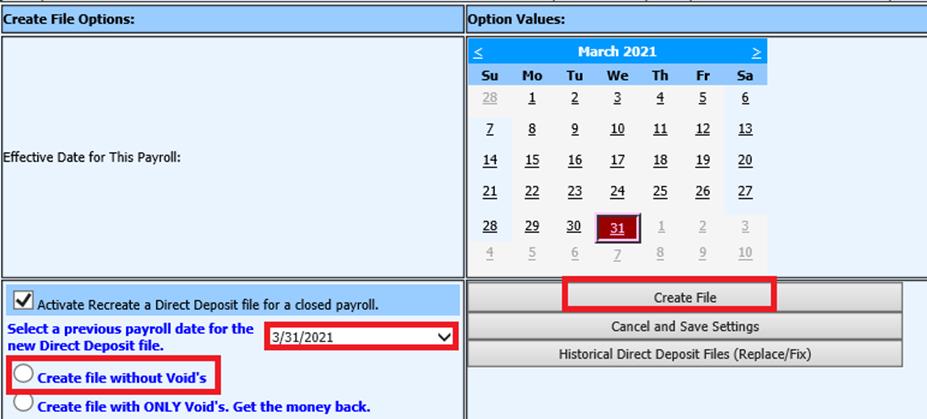
7. Determine the file needed: With the Voids or without them.
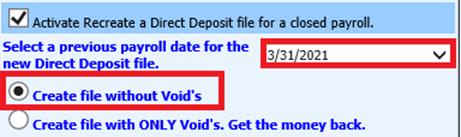
8. Select the Effective Date for This Payroll
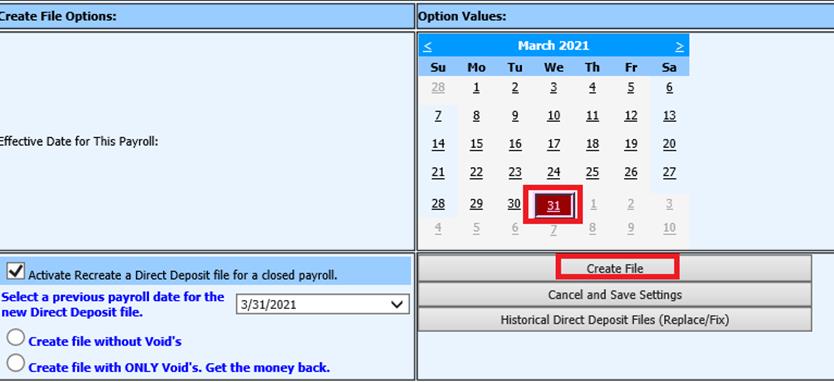
9. Select Ok to create the direct deposit file
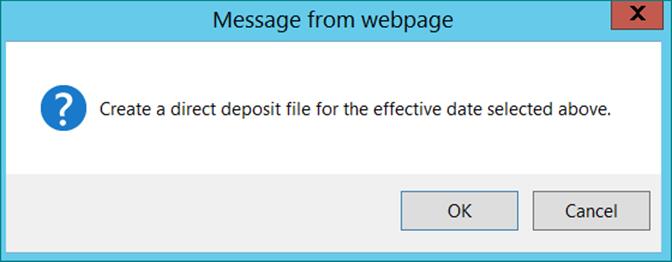
10. You will receive the below message:
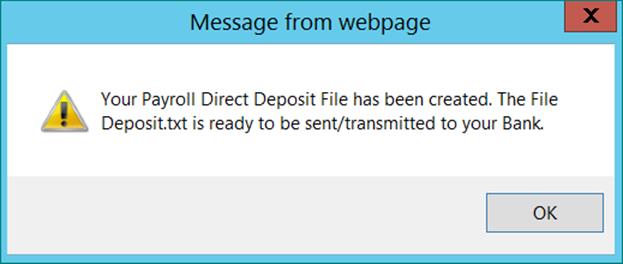
11. Your Direct Deposit File will appear at the top of the screen with applicable payroll date

12. DO NOT OPEN THE FILE. Right click on the Direct Deposit File and select Save As. Navigate, using the drop down, and save the file to the location you desire.