
Revised: 8/2021
Annual reporting is
the process by which employers provide ETF with calendar year hours, earnings,
employee-paid required contributions, and additional contributions (if any) for
all their WRS participating employees actively employed at year’s end. All WRS
employers are required to submit an annual report.
•Wisconsin Annual Report: This report is run 2 times a year. January – June and January – December of each year and reports hours worked and wages earned during the specific time.
Report location
1. Select Payroll Processing
2. Select State and Federal Report
3. Select Your State: Wisconsin
4. Select Annual Retirement Report
5. Enter Dates and Periods for reporting

6. Verify the District Address, Contact, Account #’s and other coding information
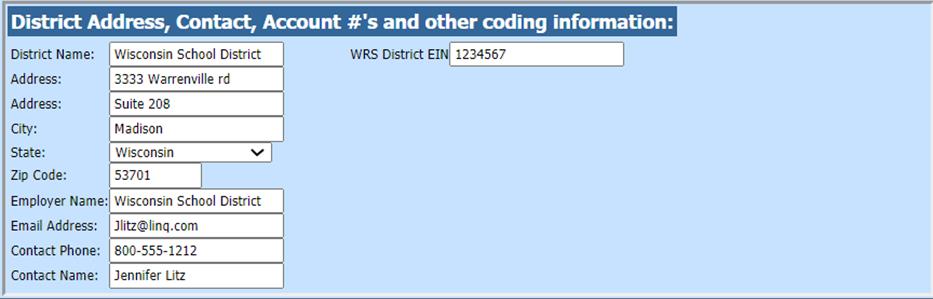
7. Select/Verify the Benefit, Retirement and Deduction Selection Options:
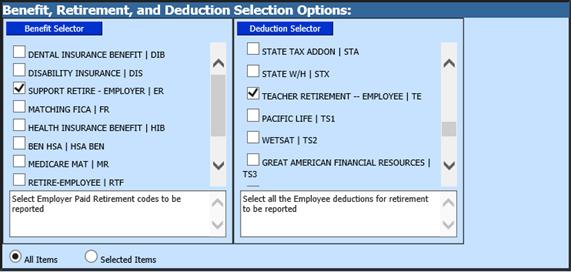
o Under the Retirement Selector, select the retirement code(s) used to deduct Retirement.
o Under the Deduction Selector, select the deduction code(s) used to deduct retirement
8. Save Setup
9. Select Create Report

10. A message will appear when it is complete, select Ok
11. The file that
is created will be listed at the top of the screen when first created. When you
re-enter this area, it will be displayed under Show/Hide Historic Reports. All
files created will have a date and time stamp on them for when they were
created.
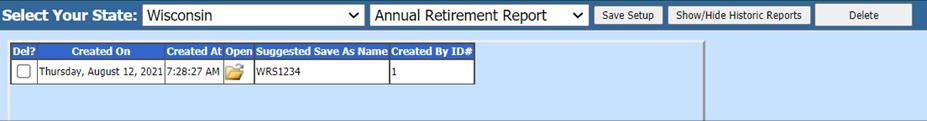
Report field name where data located Table & field
in database
Social Security
Number
Employee_Master (Social_Sec_Numb)
Employer WRS
EIN#
WRS District EIN field on initial Screen input (7 digits)
Report
Date
Report Date selected on initial Screen input
Transaction
ID
"P" - (constant)
Transaction
Type
"000" - (constant)
Action
Date
Report Date selected on initial Screen input
Last Earnings
Date
Employee_Master (Termination)
Employee Last
Name
Employee_Master (Employee_Name)
Employee First
Name
Employee_Master (Employee_Name)
Employee Middle
Init
Employee_Master (Employee_Name)
Sex
Indicator
Employee_Master (Sex)
Birthdate
Employee_Master (Birth_Date)
Fiscal Year
Hours
Time_Cards (Reg_Hrs + Ot_Hrs + Retirement_Hrs_days)
Fiscal Year
Earnings
Time_Cards (Gross_Pay)
Calendar Year
Hours
Time_Cards (Reg_Hrs + Ot_Hrs + Retirement_Hrs_days)
Calendar Year Earnings
Employee_YTD_Detail (G4 & G5 Wages)
NOTE: The
following fields come from the deductions/benefits selected from the
screen
Employee PD
Contributions
Employee_YTD_Detail (Deductions)
Employee PD Benefit
Adj
Employee_YTD_Detail (Deductions)
Additional Contributions
fixed
Employee_YTD_Detail (Deductions)
Additional Contributions
variable
Employee_YTD_Detail (Deductions)
Tax Deferred additional
fixed
Employee_YTD_Detail (Deductions)
Tax Deferred additional
variable
Employee_YTD_Detail (Deductions)
Employer PD additional
fixed
Employee_YTD_Detail (Benefits)
Employer PD additional
variable
Employee_YTD_Detail (Benefits)
Home Address
1
Employee_Master (Street_Address_One)
Home Address
2
Employee_Master (Street_Address_Two)
Home Address
City
Employee_Master (City)
Home Address
State
Employee_Master (State)
Home Address Zip
Code
Employee_Master (Zip_Code)
Date Stamp System Date
Time Stamp System
Date