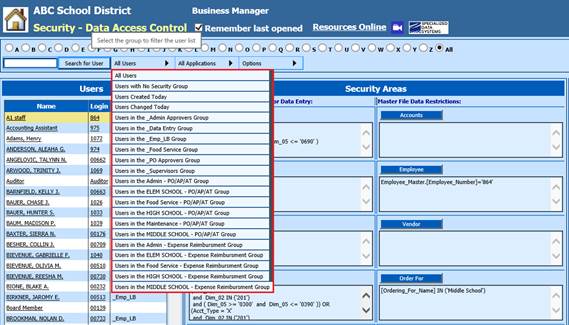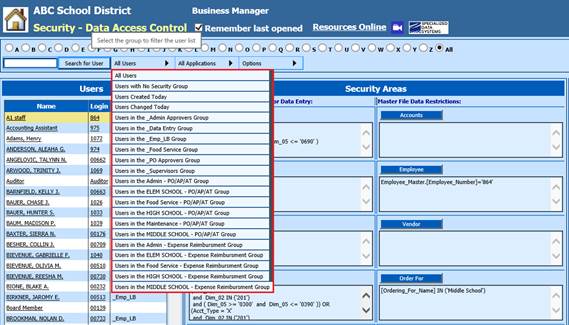
This area allows you to limit access to Accounts and Budget for Data Entry, Master File Data Restrictions and Detail Data Entry and View Restrictions of the programs from Users.
1. Select Security – Data Access Control
2. Select the User
a) From the drop-down selection, determine the Users who require Data restrictions