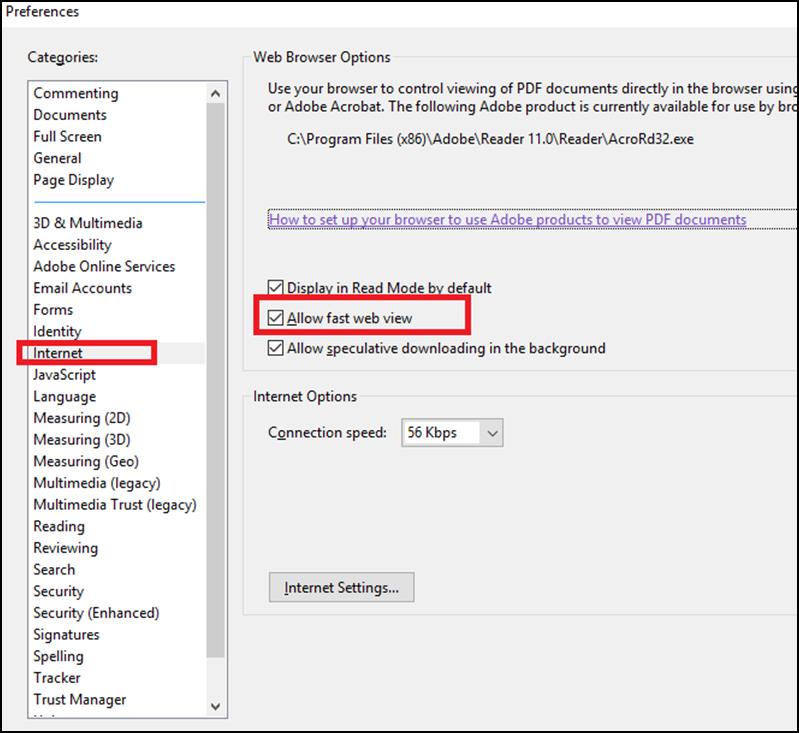
There is a setting in Adobe
that allows a report to open directly as a PDF instead of having to download the
report.
1. Open a PDF document on your desktop (not within SDS)
2. Select “Edit”
3. Select “Preferences”
4. Select “Internet” from the list on the left
5. Put a check mark next to “Allow fast web view”
6. Select Ok
7. Reboot your computer
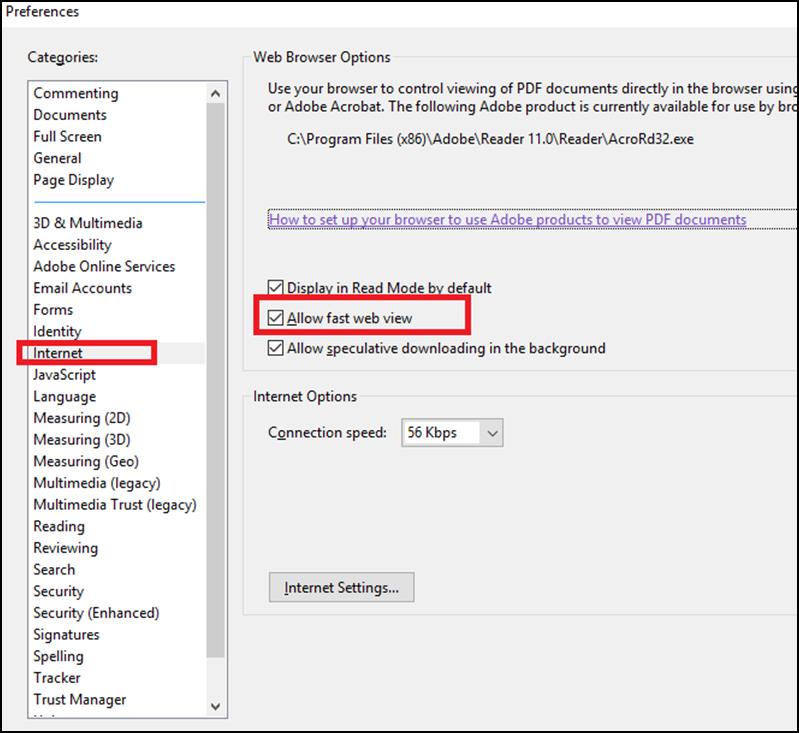
1.