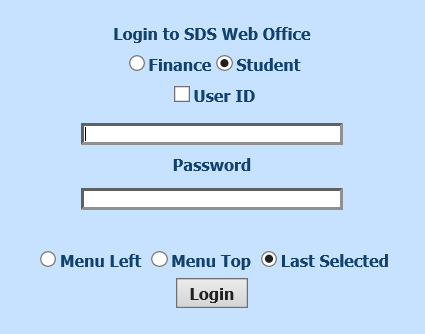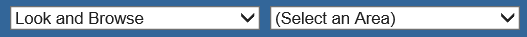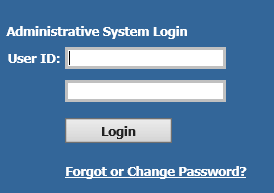
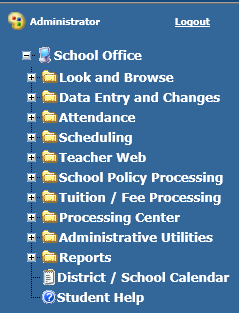
Revised 2/19/2020
SDS provides two login screen options for Web School Office.
The traditional Web School Office login screen is shown below. Logging in on this screen provides a menu on the left for navigating the program.
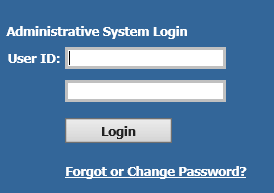
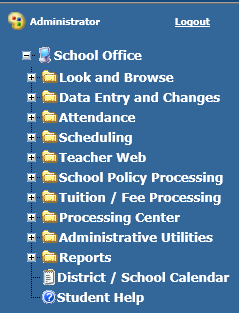
The enhanced Web School Office screen is shown below. This login screen provides the user with options to choose to display the menu on the left or to display the menu in dropdown boxes at the top of the screen. (Shown below the login screen)