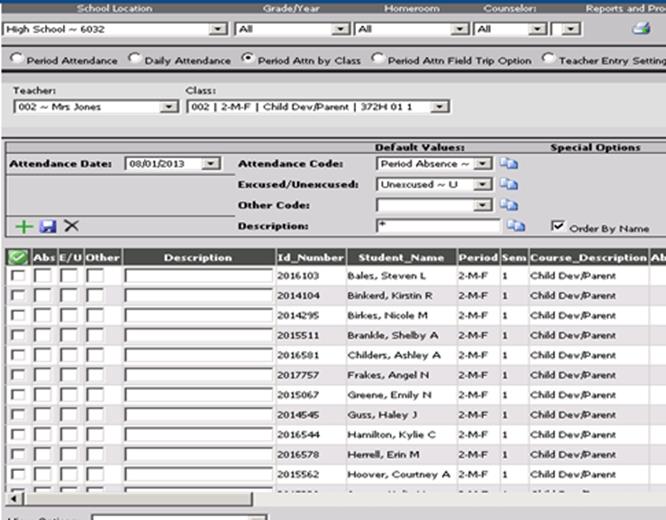
Revised 7/11/2018
Period Attn by Class allows you to select a teacher, class
and periods for which to record attendance. This attendance entry option
provides the attendance office a quick method to mark students absent when
referring to a teacher roster.
Enter and Record
1. Login.
2. Click on Attendance |Attendance Entry |Period Attn by Class.
3. Select a Teacher.
4. Select a Class to Process.
5. The student roster will display.
6. Select /Change the Attendance Code, Excused/Unexcused, Other Code and Description.
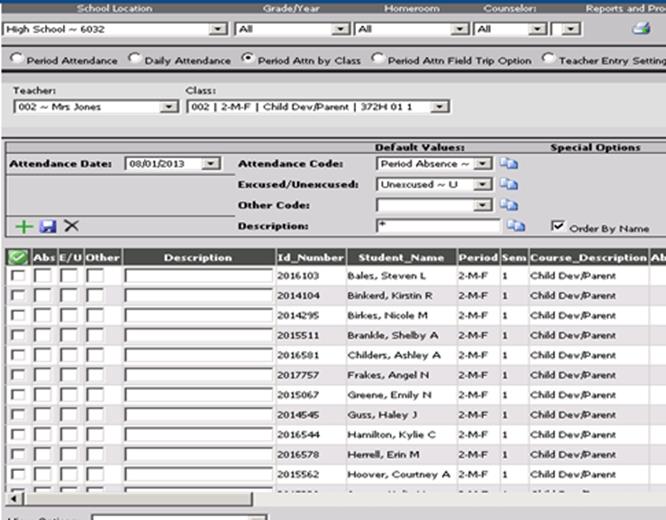
7. Check the students to be marked absent/tardy.
8. Above
the student listing, click on  to add the attendance records,
to add the attendance records,  to save changes or
to save changes or  to delete.
to delete.
9. Note
that there are paper icons  next to the dropdowns described in step
6. These allow for mass change of a code on checked records.
next to the dropdowns described in step
6. These allow for mass change of a code on checked records.
10. Print/View Today’s Period Attendance List.