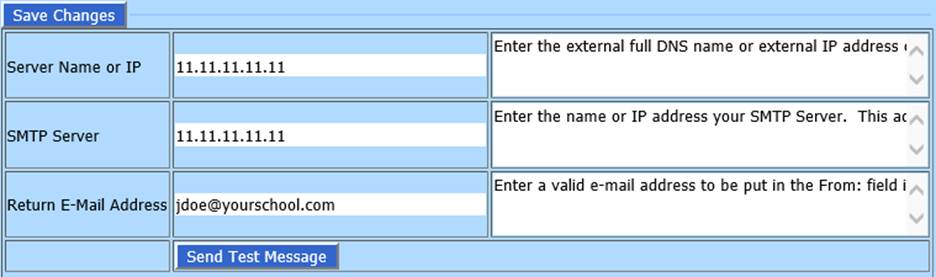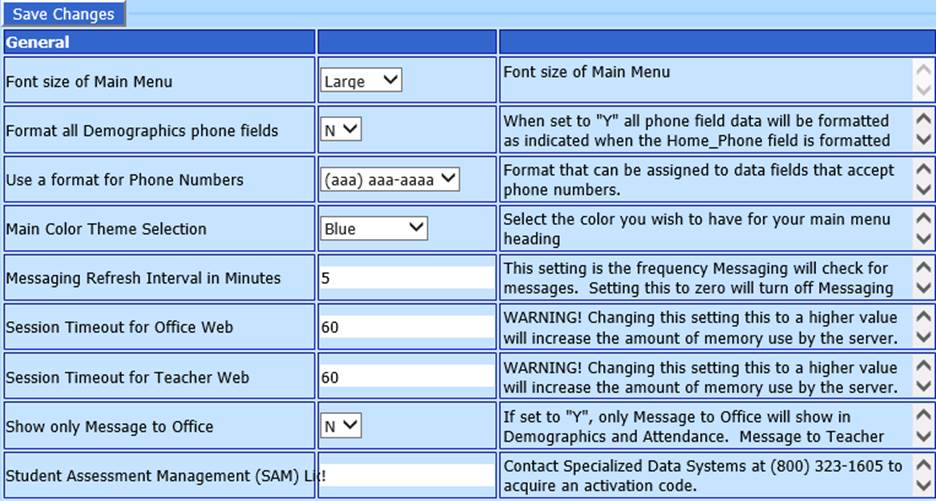
Email Settings
These must be set up if you are going to use the Email Center.
Revised: 5/1/2018
To access Web Settings enter WSO |Administrative Utilities
|Web Settings.
Web Settings has three tabs:
•System Settings
•E-Mail Settings
•Setup Reports (When this is selected, a message will indicate that these reports are now in the Student Reports |Setup group area.)
System Settings
Each system setting has a
default value. Any of these can be changed to meet your needs.
Settings are arranged in groups highlighted in orange. These groups
are:
•General
•Demographics
•Attendance
•Grade Reporting
•Scheduling and Registration
•Student Fee & Tuition
•Discipline
•Parent Connect
•Teacher Web
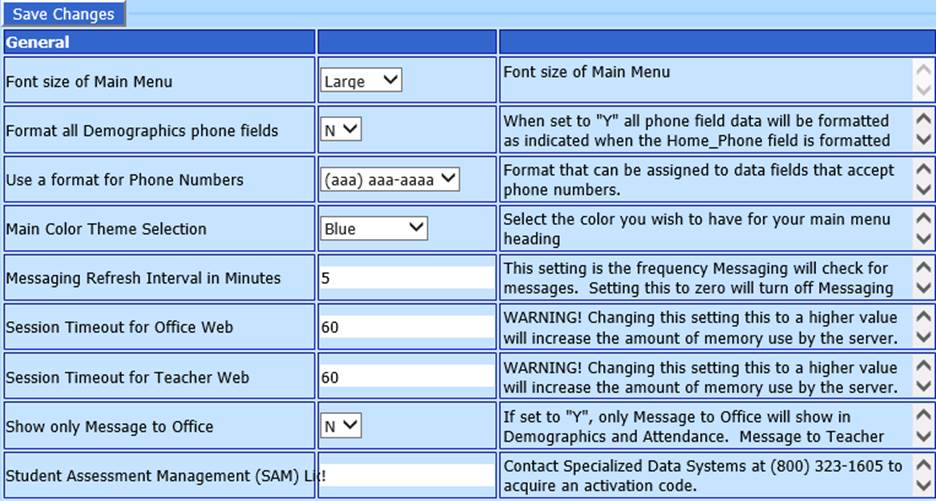
Email Settings
These
must be set up if you are going to use the Email Center.
•Server Name or IP: The IP address for the SDS Web Office Server. This address is used in some applications to give users external access to Web Office.
•SMTP Server: The name or IP address of your email server. This is used by SDS to send emails.
•Return E_Mail Address: The email address that will appear in the From field in the sent email. This entry is optional.