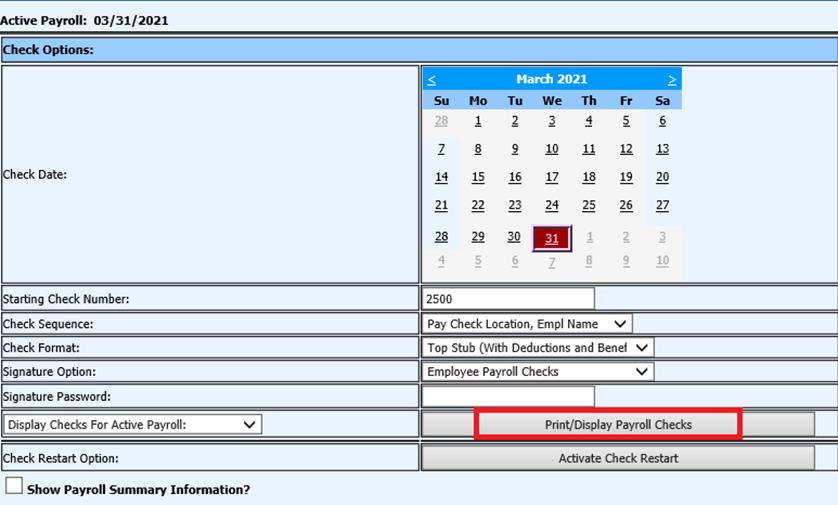
Revised: 4/2021
1. Select Payroll Processing.
2. Select Payroll Checks
3. Select the Date that will print on the checks from the calendar
4. Verify the Starting Check Number to make sure it is correct. Enter a new number if needed.
5. Select the desired Check Sequence
6. Select the desired Check Format
7. Select the appropriate signature option and signature password if needed.
8. Select Print/Display Payroll Checks
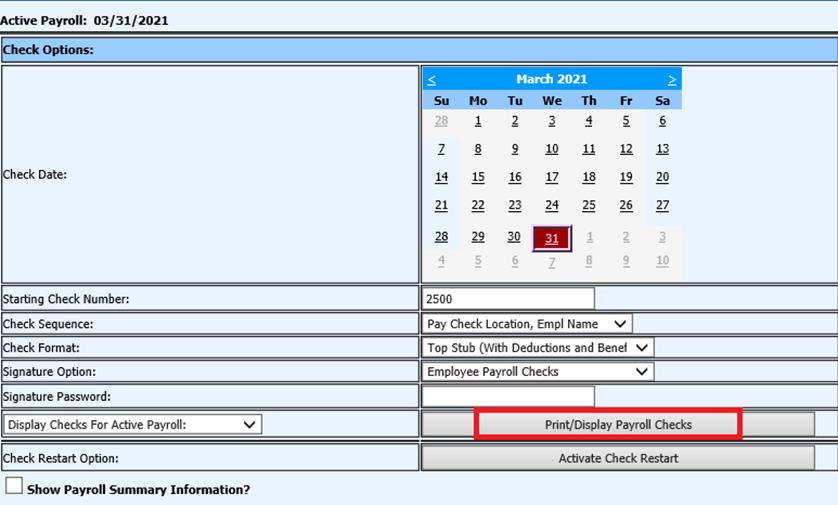
9. The checks will preview to the screen.
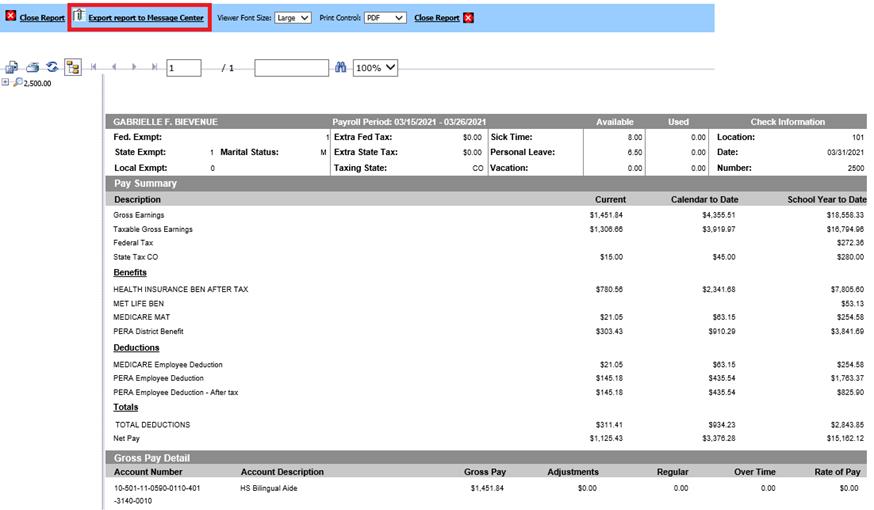
10. Select Export Report to Message Center
11. Select the print button to print the checks
12. Close the check report when completed