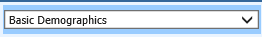
Revised: 5/21/2018
In Data Entry & Changes Student Information:
1. The Entry Options
dropdown default view is Basic Demographics. For other options, click
on the dropdown to view the standard Entry Options: Activities,
Attendance/Discipline Policy Notification, Basic Health Records, Demographics
All Fields, Discipline, GPA Summary Information, Health Records All Fields,
Schedule Change, Schedule Change (Next Year), Test scores, Transcript Detail and
many more. In the following section we touch on a few other key Entry
Options
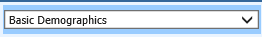
2. Tech Note: Administrators can add additional Entry Options (Data View Definitions) to make entering data more efficient. When creating custom views you would select fields related to specific types of data such as Emergency Contact Information, Test Scores, Free/Reduced Lunch and more.
To add data entry options, enter Administrative Utilities |Data View Definition and add an Entry View. For more detailed instructions on adding data entry views,