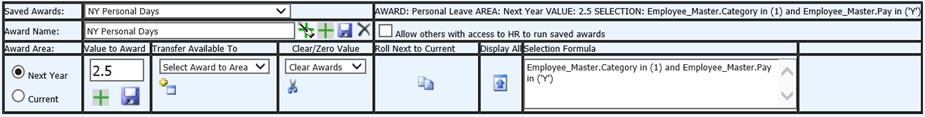
Revised: 4/2021
Awarding new days for the employees can be completed in mass or in groups. When the option is used to setup the groups these groups can also be used to award new days or hours on a per payroll basis or on a yearly basis. In this area you will also be able to rollover days for example from personal days to sick days. In order to process the awarding or rolling of days by employee groups the groups have to first be setup in the Employee Demographics area.
Award Attendance Days Screen Definitions
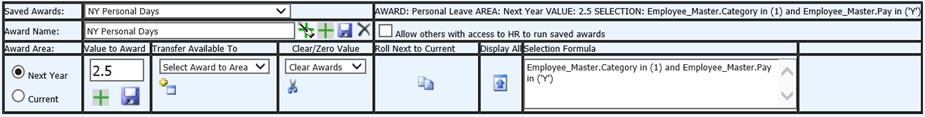
•Saved Awards: select previously created selection formulas and award amounts to “reuse”
•Award Name: create the name of an award selection formula and award amoun
• : used to save an award group and the hours awarded with
it
: used to save an award group and the hours awarded with
it
•: used to save an award group and the hours awarded with it and apply those hours
• : used
to save changes to an award group and the hours awarded with it
: used
to save changes to an award group and the hours awarded with it
• : used to delete an award group and the hours awarded
with it
: used to delete an award group and the hours awarded
with it
•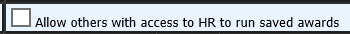 : gives
other users permission to use the saved awards list
: gives
other users permission to use the saved awards list
•Award Area: determines if the days to be awarded will be added to Current Totals or the upcoming fiscal year.
•Value to Award: enter the number of days or hours to be awarded, then
use the associated green + to award the days or the  to
save changes
to
save changes
•Transfer Available To: used to move days of one type (i.e. sick) to another type (i.e. personal)
•Roll Next to Current: The days remaining in the “Available” column are the days the employees had left at the end of the payroll fiscal year. This icon moves the Available days to the Balance Forward column for the next payroll fiscal year. It also copies the values in the Award Next Yr column to the Awarded column, then adjusts the Available column for the new total available days/hours of leave.
•Display All: click this icon to see all employees on the screen at one time. Click again to see pages of employees.
•Selection Formula: this displays the selection formula defined in the Data Selection Definition area.