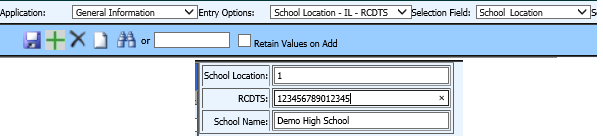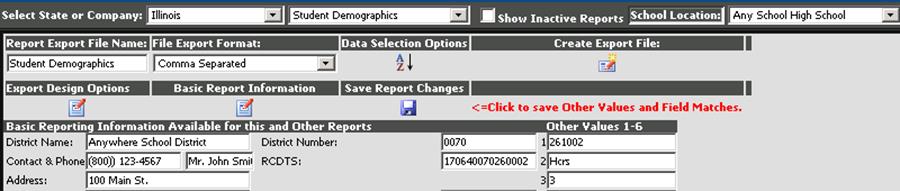
If the RCDTS number does not display for a specific location, there are two options to populate this field.
1. Key the RCDTS number in the appropriate box on the screen shown above. When the "Save Report Changes" icon.
 is clicked, this will be saved with the
report for this location.
is clicked, this will be saved with the
report for this location.2. Go to SDS menu: Data Entry and Changes | Master File and Code File Additions and Changes as shown in the screen below. Select a location and key in the RCDTS number and click the Save icon.
 When you return to State Reporting and
select this school location, the RCDTS will automatically display on the
screen.
When you return to State Reporting and
select this school location, the RCDTS will automatically display on the
screen.